One of the most significant on-page SEO factors is title tags.
They’re the snippet shown for your page in search results, and they act as a quick preview of what the page contains.
Search engines use them to understand what your page is about, so if your titles are not relevant and enticing, that’s going to affect your rankings.
That wastes your time creating high-quality content, so you need to optimize your title to not let this happen.
So, this guide by experts at leading SEO company in Mumbai will help you understand why title tags are so important and how to optimize it.
Let’s get started.
What Is A Title Tag?
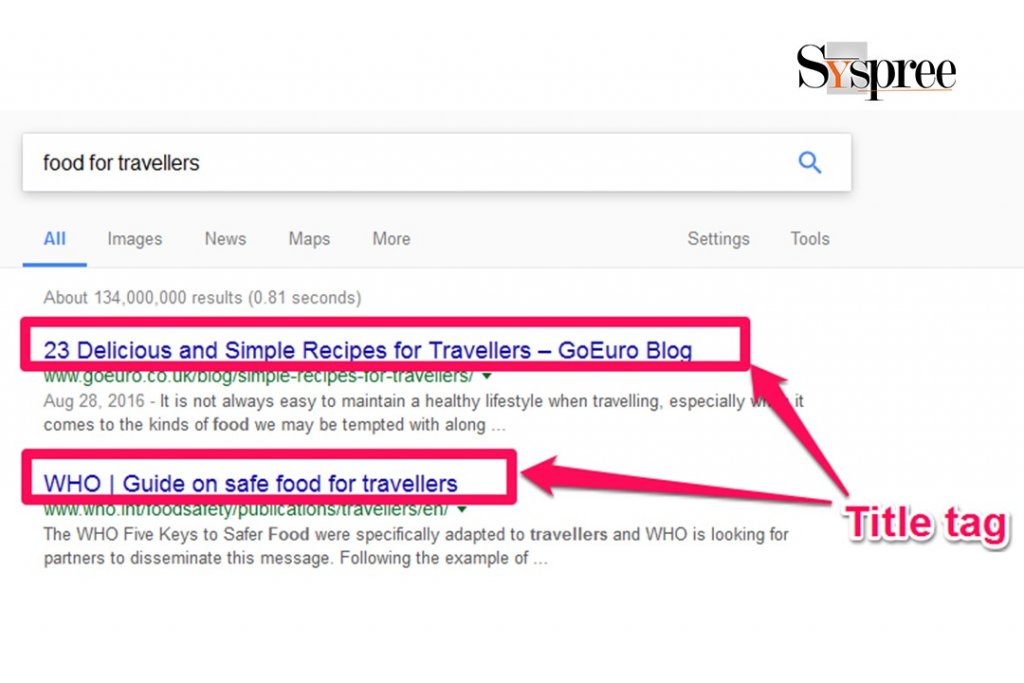
What is a Title Tag?
The title tag is the most important part of any page because it shows up in search results. It is also what people see when they click on your link after searching for your keyword.
For example, if you’re searching for “blue jeans,” you’ll probably see several links with titles like “Blue Jeans for Men” or “Blue Jeans for Kids.” These titles help you understand what kind of content you’ll find on each site before clicking through to its homepage.
A title tag should be short, descriptive and contain your keyword (or keywords). It should also be unique to each page on your website so that Google can easily identify it.
Google uses this information to determine how relevant your page is to a particular keyword.
Why Is It Important To Optimize Title Tag For SEO?
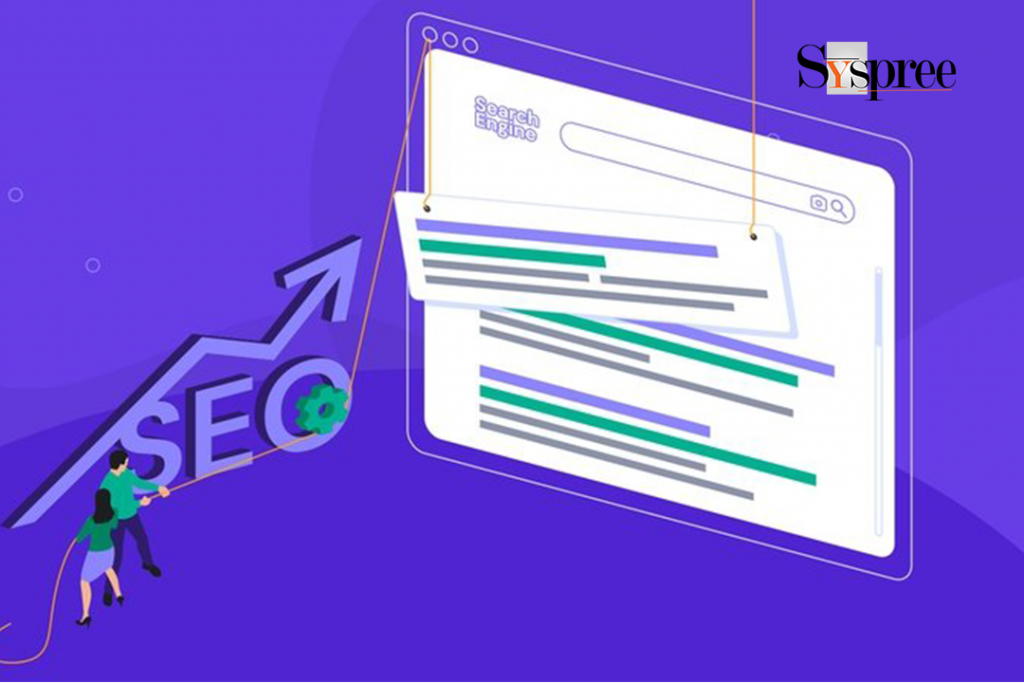
Why Is It Important To Optimise Title Tag For SEO
Title tags are one of the most important elements in your website’s SEO. The title tag appears in the browser tab when a user clicks on your search result, so it needs to be relevant and keyword-rich.
Search engines rely on title tags to understand what your website is about, and they’re often the first impressions users get when they come to your page through organic search. Title tags are used in three different places:
(1) Search Engine Results Pages (SERPs)
With a few exceptions, the title tag defines your display title in SERPs and is a search visitor’s initial impression of your site.
(2) Web Browsers
When someone visits your page, the title tag appears at the top of their browser window as a placeholder, especially if they have several tabs open. People won’t lose track of your content if you use unique and easily recognized titles with vital keywords near the top.
(3) Social Networks.
Some external websites, particularly social networks, will use the title tag to determine what to display when a page is shared.
Keep in mind that some social media platforms (such as Facebook and Twitter) have their own meta tags that allow you to specify titles different from the HTML title tag in your page’s code. This allows you to tailor each network’s content and provide longer names when and where they’re appropriate.
Apart from that,
- It lets Google know what your content is about
Google’s search engine uses several factors to rank websites on its results pages. One of these factors is the words included in your web page’s title tag. By using the right keywords, you’ll be able to get your website ranked higher for those keywords and increase your visibility on Google’s search engine results pages (SERPs).
- It helps users find the information they’re looking for quickly and easily
When making searches on Google, users typically want to find relevant results quickly and easily. A good title can help them do this by telling them at least part of what they’re looking for upfront – this means they don’t have to click through multiple pages before finding what they want. This can result in higher click-through rates (CTR) or even an increased conversion rate if you have an ecommerce website!
- A good title can increase click-through rates (CTR) by up to 23%
The title tag is the most important on-page SEO element you can control. If a search engine user clicks on your result, he will see the title first. When it comes to CTR, titles are 82% more likely to be clicked on than headings and 55% more likely than links!
What’s the difference between title tags and H1-tags?

What’s the difference between title tags and H1-tags
The difference between an H1 tag and a title tag is that they serve different purposes. An H1 tag is more like a title for your page, and it appears at the top of your page. A title tag is what goes in the browser tab when someone opens up your site.
The simplest way to think about the distinction is as follows:
An H1 tag is used to describe what your page is about. It’s used in conjunction with keywords, but it doesn’t tell Google what to rank your page for; it just tells users why they should care about it.
A title tag also describes what your page is about, but it also tells Google what to rank your page for — so that when people search for those keywords, they see you in their results!
Writing a good title tag for SEO?
As Best SEO Services provider says that, because title tags are a key element of both SEO and the search user experience, writing them well is a fantastic, low-effort, high-impact SEO chore.
Here are some key points to consider when improving title tags for search engine and usability purposes:
- Title Tag length
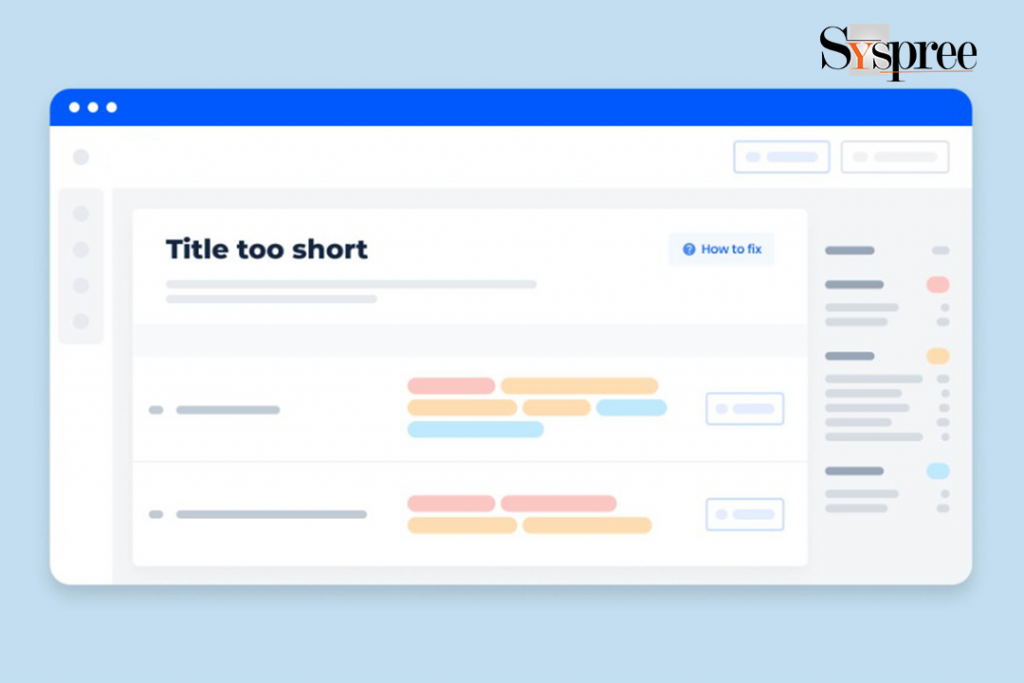
Title Tag Length
Search engines may shorten your title by adding an ellipsis (“…”), removing words, or rewriting it entirely if your title is too long. While we normally advise keeping titles under 60 characters, the actual display restriction depends on a 600-pixel container and is a little more difficult.
Some characters take up more room than others. Lowercase letters like “I” and “t” are wider than uppercase letters like “W.”
Because the “little” in “Littlest” is so narrow, and the title contains pipes (“|”), the initial title takes up all 77 characters. The second title gets chopped off after only 42 characters due to strong capital letters (like “W”) and the fact that the next word in the title tag (the section being cut off) contains the entire website name.
Try to stay away from titles that are all in capital letters. They may be difficult to read for search visitors and limit the number of characters Google can display.
Keep in mind that search engines may opt to display a different title than what you offer in your HTML, even within a fair length restriction. Google, for example, may add your brand name to the display title.
Only 35 original title characters were displayed since Google trimmed off the content before inserting the brand name (the text preceding”…” is the original text).
Keep in mind that longer titles are preferable for social sharing in certain circumstances, and some titles are just naturally long. Although it’s important to know how your titles appear in search results, there’s no penalty for choosing a lengthy title. Think like a search visitor and use your judgement.
- Don’t use too many keywords.

Don’t use too many keywords.
While a long title won’t get you in trouble, cramming your title with keywords in a way that provides a negative user experience would, like in this example:
Buy Widgets | Best Widgets | Cheap Widgets | Widgets for Sale
Avoid names that are simply a list of keyword phrases or many versions of the same keyword. These titles are unsuitable for search engines and may get you in hot water. Search engines are getting better at understanding variations of keywords, so stuffing every permutation of your term into a title is both needless and detrimental.
- Give each page its own title.
Unique titles assist search engines in determining the unique value of a page’s content, and they also increase click-through rates. It may seem impossible to produce a unique title for each page on a site with hundreds or thousands of pages. Still, current CMS and code-based templates should allow you to build data-driven, unique titles for practically every essential page. For example, if you had a database of product names and categories for thousands of product pages, you might utilize that data to quickly generate titles like:
[Name of the Product] – [Product Category] – [Brand]
Avoid using default titles such as “Home” or “New Page,” as these titles may lead Google to believe your site has duplicate content (or even across other sites on the web). Furthermore, these titles nearly invariably have a lower click-through rate. Consider this: How likely are you to click on an “Untitled” or “Product Page” link from the SERP?
- Prioritize important keywords.
Keywords closer to the beginning of your title tag, according to Moz’s testing and experience, may have a greater impact on search rankings. Individuals may only scan the first two words of a headline, according to user experience studies. As a result, we recommend that the page’s most distinguishing feature (for example, the product name) appears first in the title. Avoid titles such as:
Brand Name | Major Product Category | Minor Product Category | Name of Product
At first look, titles like this one front-load repetitious material and offer no original value. Furthermore, if a title like this gets chopped off by search engines, the most unusual piece is the most likely to vanish. These titles may also appear keyword-heavy, and Google is likely to rewrite them.
- Make the most of your brand.

Make the most of your brand
Using it in your headlines could help you get more clicks if you have a well-known brand. Although we still recommend placing your brand at the end of the title, there are situations when you may want to be more brand-focused (for example, on your home page or about page). As previously said, Google or your CMS may append your brand name to your display titles automatically, so be careful of how your search results are now shown.
- Write for your clients.
While title tags are important for SEO, remember that your main goal is to acquire clicks from well-targeted visitors who are likely to find your content beneficial. In addition to SEO and keyword utilization, it’s critical to consider the complete user experience while developing title tags. Because the title tag is a new visitor’s first interaction with your business via organic search, it should send the strongest message possible.
- Make your title tags stand out.

Make your title tags stand out
Every page on your site should have its own title tag so that everyone knows what the page is for and why you’d want to go there. Readers and Google won’t know which pages on your e-commerce site have the guitars they want if every page simply states “used guitars for sale,” as opposed to your contact information, privacy policy, or any other page on your site.
Search engines can better understand your material by providing accurate descriptions and titles. Simultaneously, they assist users who are looking for solutions in your material.
Put yourself in the shoes of search visitors to find the ideal titles for your web pages.
Using generic titles such as “New Post” will not attract viewers, and it may lead search engines to believe your website has duplicate content. Instead, use names like “Top 20 Cars of the 2000s” or “Everything You Need to Start a Garage Band” to describe what your new post is about.
Using so-called “boilerplate text” is another typical blunder. Although theoretically unique, these titles have a generic feel, and many of the title tags contain the same text. “Long titles in the <title> element that contain only a single piece of information (boilerplate titles) are also poor,” according to Google. “For example, a title tag like ‘Band Name – See Videos, Lyrics, Posters, Albums, Reviews, and Concerts’ has a lot of content that search engines don’t like.”
When creating distinctive titles, you don’t want to merely look at your site internally. If every page in the SERP has a title that sounds the same, being the one that stands out will help visitors notice your content and, perhaps, raise your click-through rate (CTR).
- Be Honest and Follow Basic Writing Etiquette

Be Honest and Follow Basic Writing Etiquette
A sloppy or overtly deceptive title immediately disadvantages your website. When you make these errors, Google and readers will likely punish you since your content is sloppy or outright deceitful. Every title you write should adhere to some basic writing conventions. This includes the following:
- Correct spelling is essential.
- Consistent capitalization is used (either title case or sentence case)
- Appropriate language for your target audience
These are really simple guidelines, yet errors like these are surprisingly widespread on SERPs. These blunders erode readers’ faith in your website. Why should someone trust your advice on which European train excursions are worthwhile if you can’t spell “train” correctly?
Dishonest titles are just as bad. These title tags make promises about content that isn’t present. They may attract clicks at first, but they’ll affect your SEO in the long run because consumers will bounce once they discover they’ve been duped.
If Google notices a consistent stream of individuals leaving your page, it will most likely harm your results. People who try to game the system are also frowned upon by Google. Google’s website on title links advises against using “inaccurate titles,” stating that in some circumstances, Google may choose to ignore your title tag entirely and create their own.
None of this should be an issue if you’re a content creator who cares about what you create and takes pleasure in your work. Before you post, double-check everything and explain why your material is superior to the competitors. It’s fine to use a little exaggeration as long as the reader gets what you promised at the end.
How to create PERFECT title tags for product and category pages using title tag auto-generation
Thousands, if not millions, of products, are listed on several e-commerce platforms.
In Google’s index, for example, Amazon has 104 million pages.
Do you honestly believe someone sits down and manually produces title tags for 100 million or more products?
There’s no way.
These title tags are created automatically by Amazon’s content management system.
Amazon almost probably has a unique content management system to handle this. The good news is that most off-the-shelf CMSs can handle it—you’ll most likely only require a plugin.
Here are a few plugins that provide this feature:

Plugins
WordPress: Here’s a guide from Yoast (along with a list of custom variables you can use in meta-tags). It’s quite adaptable.
Joomla: Tag Meta; I’ve never tried this plugin, but it appears to perform similarly to Yoast for WordPress based on the description and reviews.~
What’s the deal with Google altering my title tags?

What’s the deal with Google altering my title tags
Google has a propensity to alter title tags on occasion.
This can be aggravating, particularly if you’ve spent time and work creating “optimal” tags.
So, what motivates Google to do this?
Here are some of the reasons:
- Google believes your title tag is terrible.
Gary Illyes was questioned in 2016 concerning Google’s constant altering of title tags. His response was as follows:
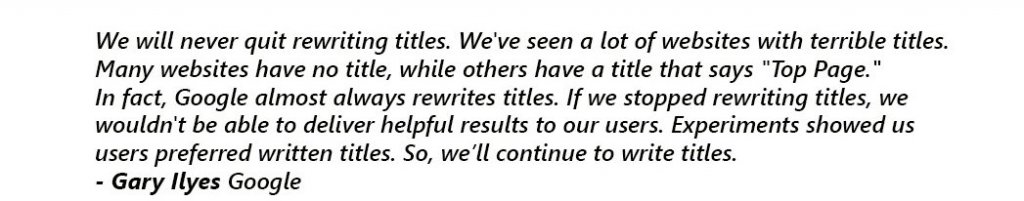
Not everyone puts out the effort to write awesome title tags, which results in title tags that “suck.”
As a result, Google rewrites them.
- For a given query, Google believes there is a better title tag.
It depends on the query whether Google rewrites title tags or not.
When someone searches for X, Google may update the title tag, but not when they search for Y.
Gary Illyes had the following to say about it:
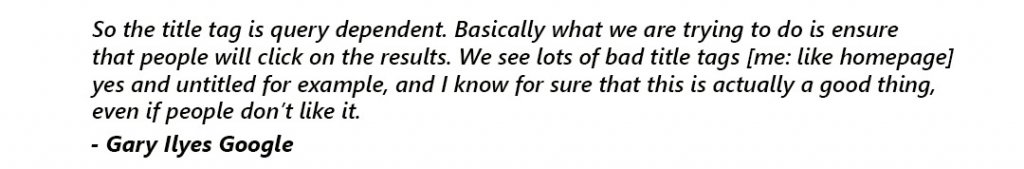
This is a rather regular occurrence.
- Google uses the anchor text of your inbound links to assess the topic of your website.
Most inbound links have an anchor text, which Google uses to figure out what your page/post is about.
Here’s what Google’s Aaseesh Marina had to say in 2016:
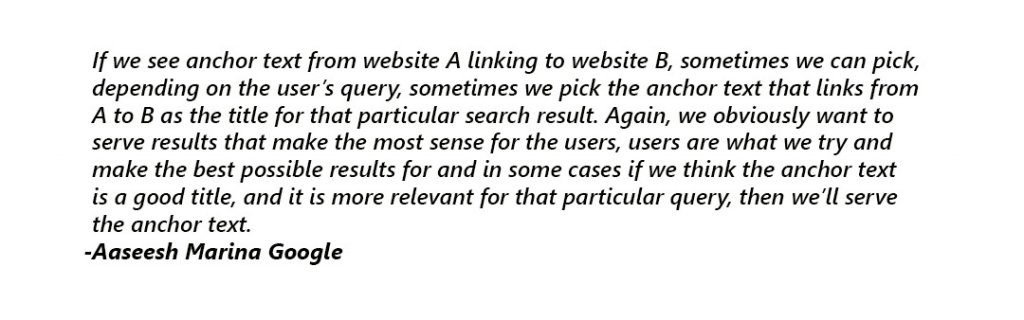
On the other hand, Google will normally use this technique only if they have no other option (i.e., for pages that are indexed but blocked from being crawled by Googlebot).
In this case, one of the only ways Google can build a good title tag is to look at external elements (e.g., anchor text).
- How to stop Google from rewriting title tags?
You can’t do it… At the very least, not with absolute certainty.
Here’s what Gary Illyes had to say about it:
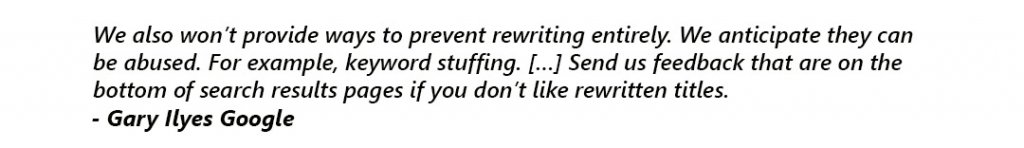
We’re presuming he’s talking about the following:
None of us will ever press that button. So, how can you stop title tag rewriting in its tracks?
Here’s what we have to say:
By creating a terrific title tag in the first place, you’ll have the best chance of preserving it.
This entails ensuring that your title tag:
- Describes your page/content posts accurately;
- Showcases the “qualities” that people are looking for;
- The click is enticed.
Why would Google ever rebuild it if you can do it?
Conclusion:
The takeaway here is that Title Tags are important, and knowing how to make them effective for SEO should be a top priority for every internet marketer. Here’s hoping this article has helped you understand how to write better title tags, making your SEO easier!
If you would like to know more about another interesting topic known as Internal Linking, then do check out our blog, Internal linking 101: Your Complete Guide to Internal Linking for Search Engines.





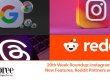

I was looking for an article about title tags and why it is important. Thanks for sharing it in detail. Nice blog.
Hi Smith, we are glad to know you found the blog helpful. Do check out our latest blog: Social Bookmarking: The Best Way To Increase Backlink & Visitors (90+ Bookmarking Websites)
Optimizing the title tag for SEO is very important, I liked the differentiation of H1 Tags and title tags mentioned in this blog. Apricate your efforts.
We are glad you liked the blog. Do check out our latest blog: Social Bookmarking: The Best Way To Increase Backlink & Visitors (90+ Bookmarking Websites)
Thank you Team SySpree Digital for sharing ways to create the perfect title tags and why we should prioritize important keywords in the title.
We are pleased to know you liked our blog. Do check out our latest blog: Social Bookmarking: The Best Way To Increase Backlink & Visitors (90+ Bookmarking Websites)