The 404 status code is essential in determining the complexities of web page errors and their consequences. The basic idea behind the status code 404 is a digital indicator that the webpage you’re trying to access cannot be found. This happens most often when a user tries to access a page that has been deleted or relocated or isn’t there. Responding to requests like this will notify users of the absence of the requested resource by using the status code 404, which alerts users and administrators of the problem in question.
What Causes a 404 Status Code?
Many factors could contribute to the development of the 404 error. The most common causes are mistyped URLs, outdated links, or pages intentionally removed from the website’s design. Furthermore, site restructuring or content migration technical issues can result in the creation or occurrence of a 404 error. The leading SEO company in Mumbai say despite their prevalence, they aren’t necessarily harmful, but if they are not addressed, they could affect user experience and hinder the navigation of websites and SEO efforts.
How Google Search Console Handles Validation of Fixed 404 Errors
When managing websites, Google Search Console emerges as an essential tool for finding and fixing errors in 404. With its extensive suite of functions, which includes its Search Console Validation Fix, webmasters gain valuable insight into the state of their websites and the efficacy of their actions to correct the issue. When a fix has been implemented to correct the 404 error, webmasters may use this Search Console Validation Fix to verify the changes, ensuring the desired resolution was successfully implemented.
However, the validation process inside the Google Search Console is not easy to understand. There are many questions about the specifics that validate fixes, especially when 404 errors continue to persist even after a remedial effort. In these situations, website administrators might face the complexities of Google’s validation processes, trying to clarify the variables influencing the validation outcome.
Insights from Dixon Jones: Validating 404 Fixes

Search Console Validation Fix – Insights from Dixon Jones Validating 404 Fixes
In the world of digital marketing as well as web management, the process of validating the 404 fixes is a subject that is of great interest and discussion. This debate usually revolves around the most fundamental question raised by experts like Dixon Jones: what is the point of validating errors that are 404? Jones’s inquiry leads to a more thorough examination of the importance and effectiveness of validating fixes within the context of Google Search Console.
Questioning the Purpose of Validating 404 Errors
Verifying 404 errors is essential to ensure the functionality and integrity of a website’s online presence. The experts from the leading SEO company in Mumbai says if a webmaster makes an improvement to fix an error 404, whether via redirecting URLs or reinstating missing pages, the validation process in Google Search Console provides reassurance that the remedial steps have been carried out successfully. But Jones’s question underscores the larger issue: What’s the reason to validate, and how can it benefit the overall management of the website?
John Mueller’s Explanation on GSC Validation
In response to such queries, John Mueller, a prominent person within Google, offers insight into the motivations of the validation process in Google Search Console. Mueller clarifies that the function of validation is more than just technical verification; instead, it’s an instrument for monitoring and evaluating the effectiveness of corrective actions carried out by webmasters. The Search Console Validation Fix feature, Mueller explains, empowers webmasters to notify Google that the fix has been made and ask Google for validation of these changes.
Mueller’s explanation sheds light on the complex nature of the verification process in Google Search Console. Although it might seem simple in principle, validation involves various aspects that include the quality of fixes, the recurrence of 404 errors, the effects on user experience, and the visibility of search engines. The best SEO company says utilizing this feature, called the Search Console Validation Fix feature, webmasters can actively control and optimize their web presence, providing users with a seamless and pleasant experience.
Interpreting the 404 Status Code
The interpretation of the status code 404 is crucial for administrators of websites who want to identify and fix issues in their web infrastructure. The error 404 signifies that the requested web page was not accessible and is an essential indicator of the state of a website’s contents. However, understanding the details of this error code requires studying official standards and distinguishing between permanent and temporary absences.
Official Standards and Interpretation of 404 Errors

Search Console Validation Fix – Official Standards and Interpretation of 404 Errors
According to RFC-Editor.org, the official standards for HTML define the status code 404 as indicating that the source server could not locate an appropriate representation of the requested resource or is unwilling to reveal the existence of the resource. This definition demonstrates the basic nature of the error 404 as a message between the server and the user that indicates the absence of the requested website. However, it is crucial to realize that the status code 404 doesn’t necessarily mean that there is a problem with the web page but rather the inability of the website to find the resource you want to access at the address specified.
Differentiating Between Temporary and Permanent Absence
When navigating the complexities of 404 errors on websites, administrators must be able to distinguish between permanent and temporary absences. The status code doesn’t specify if the absence of representation is permanent or temporary. RFC-Editor.org advocates utilizing the 410 (Gone) status code if the situation is likely to last forever. The experts from the best SEO company say this distinction underscores the importance of accurately communicating the status of websites to both the user and search engines, which will allow for better decision-making about the management of websites.
In managing websites, using tools such as Google Search Console Validation Fix becomes crucial in interpreting and fixing the 404 error. With this feature, webmasters can check the effectiveness of fixes to fix 404 errors, ensuring that the intended changes were executed successfully.
While the validation process inside Google Search Console is instrumental in preventing website errors, it’s important to realize that the meaning of the status code 404 goes beyond technical validation. It covers broader aspects such as the user experience, search engine visibility, and website maintenance.
Debunking the Necessity to Fix All 404 Errors

Search Console Validation Fix – Debunking the Necessity to Fix All 404 Errors
Debunking the need to fix every 404 error challenges the accepted wisdom of web management and optimization. While the appearance of 404 errors is bound to cause concern among webmasters, the idea that each situation requires immediate remedy is a matter of closer scrutiny. Experts in the field, like Jeannie Hill and John Mueller, offer valuable perspectives on the challenges of addressing 404 error issues, especially those that originate from outside sources.
Addressing External 404 Errors: Insights from Jeannie Hill
Jeannie Hill’s observations shed light on the difficulties of dealing with external errors like 404. As Hill points out, many of these errors result from external links that are inbound from other websites. In these cases, the URL linking to it fails to guide users to their intended destination correctly. The experts from the leading digital marketing agency in Mumbai say despite efforts to align with these sources, the responses could be delayed or not even present, making it difficult to work on fixing the mistakes. Hill’s observations highlight the difficulties webmasters face in solving external 404 errors. This requires an evaluation of the necessity and practicality of investigating every time.
In responding to the issues raised in the article by Hill and other experts in the industry, John Mueller offers a more nuanced view of the search for the inbound 404 error. Mueller stresses the importance of placing the user experience first over SEO considerations. He suggests that webmasters should concentrate on reducing the negative impact of 404 errors on user navigation instead of solely optimizing their search engine rankings. By analyzing traffic patterns and user behavior associated with 404 errors, inbound administrators of websites can make informed choices regarding the distribution of resources and the efforts aimed at correcting the issue.
John Mueller’s Perspective on Pursuing Inbound 404s
Additionally, Mueller’s findings emphasize distinguishing between external and internal 404 errors while devising solutions. While internal issues may require immediate attention to protect your website’s integrity, external errors from trusted sources might not require immediate attention, particularly if they cause only a minimal impact on users’ experience.
With a practical approach to solving issues with 404 errors, webmasters can simplify their work and focus their resources on solving the most impactful issues on user satisfaction and site performance.
Maximizing the Role of “Validate Fix”
Maximizing the role of “Validate Fix” within Google Search Console is an essential method for webmasters to successfully manage both internally and externally attributed 404 issues. Through this feature, administrators can reduce the time it takes to resolve problems with their websites and enhance the user experience while dealing with the complexity of 404 errors that originate from outside sources.
Managing Internal and External 404 Errors
Internally, the “Validate Fix” function empowers website administrators to quickly verify any remedial steps taken to correct internal 404 errors. When implementing 301 redirects, reestablishing missing pages, or fixing broken links, The validation process in Google Search Console offers reassurance that the adjustments were successfully implemented. Additionally, by taking advantage of the information gathered obtained from the Search Console Validation Fix, administrators can spot patterns of recurring errors and adopt proactive measures to reduce the risk of the likelihood of future incidents, thereby enhancing the accessibility and integrity of the website.
Externally, tackling errors inbound to your website requires an approach that balances the need for correcting the issue with the realities of the allocation of resources. The leading digital marketing agency in Mumbai says although external errors can originate from trusted sources, like hyperlinks from other websites, dealing with the issues can be difficult due to delays in response or non-cooperative external partners. In these instances, administrators of websites can use their “Validate Fix” feature to prioritize efforts to address internal problems that cause an immediate impact on the user experience while monitoring external issues for resolution over time.
Strategies for Addressing Inbound 404 Errors

Search Console Validation Fix – Strategies for Addressing Inbound 404 Errors
Strategies for addressing inbound 404 errors require proactive communication with external partners like webmasters or content creators to fix link discrepancies and ensure proper traffic redirection. Through fostering collaborative partnerships and encouraging open communication, administrators can speed up fixing problems with inbound 404s while strengthening the credibility of their site’s online presence.
In addition, implementing robust monitoring systems and using tools available within Google Search Console can aid administrators in keeping track of the status of errors inbound and verifying the fixes once they have been implemented, which increases transparency and accountability during the fixing process.
Tools and Techniques for Efficient Management of 404 Errors
Efficient management of 404 errors requires a combination of tools and techniques to streamline the remediation process and ensure a seamless user experience. Leveraging monitoring systems and tools within Google Search Console and proactive communication strategies for resolving external 404 errors empowers website administrators to address and mitigate these issues effectively.
Utilizing Monitoring Systems and Tools in Google Search Console
Monitoring systems and tools inside Google Search Console provide website administrators with useful information about the condition and frequency of errors 404. By constantly monitoring these sections, such as the “Coverage” and “Crawl Errors” sections of the Search Console, administrators can find and monitor the instances of 404 errors on their site. These tools provide comprehensive reports of the affected URLs and allow administrators to prioritize actions for remediation according to the impact and severity of the error.
In addition, features like “Validate Fix” allow administrators to use the function to confirm the efficacy of the remedial measures implemented to correct errors with 404 while ensuring the security of their site’s online presence.
Proactive Communication Strategies for Resolving External 404 Errors
Proactive communication strategies are essential in solving external 404 errors resulting from inbound links. Establishing open channels for communication with outside parties, like webmasters and content developers, aids in quickly detecting and resolving link divergences. Administrators can contact the parties via email or social media, revealing details about the error and asking for corrective actions. Through fostering collaborative partnerships and ensuring transparent communication, administrators can speed up the resolution process and limit the impact on user experience caused by errors from outside.
Additionally, proactive communication can be extended to preventive measures that reduce the possibility of errors in external 404s. Administrators can use tools such as link monitoring software that regularly examine inbound links and spot possible discrepancies or broken links before they lead to errors on 404. By actively monitoring and solving issues related to linking, administrators can avoid issues and preserve the integrity of their site’s link structure.
Conclusion
The most efficient way to handle 404 errors is by using the Google Search Console’s monitoring tools that identify and verify problems. Active communication with outside sources helps resolve errors inbound and ensure a seamless user experience. If you like this blog check out our previous blog Google is Testing Direct Business Search Ads with Opt-out Option





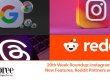

Thank you for the blog post on the 404 status code focuses on its significance in web error identification and management. You explain that the 404 status code indicates that a webpage cannot be found, often due to mistyped URLs, outdated links, or intentional page removals. You also mention that validating and fixing 404 errors is crucial for website integrity and user experience, as well as for SEO efforts. Additionally, you discuss how Google Search Console’s Validation Fix feature helps webmasters verify and validate fixes for 404 errors, ensuring they are implemented successfully.
This blog provides a comprehensive overview of the 404 status code, shedding light on its significance in identifying and addressing web page errors. It emphasizes the importance of utilizing tools like Google Search Console’s Validation Fix feature to manage and validate fixes effectively. Additionally, it offers valuable insights from experts like Dixon Jones and John Mueller, highlighting the complexities involved in addressing both internal and external 404 errors while prioritizing user experience and site integrity.