Oh no! It’s spam again.
We’ve all come across it — whether it’s a comment, via email, or the browser; many types of spam need to be stopped.
In this post, by experts at leading digital agency in Mumbai you will know the 6 types of spam that need to be stopped quickly.
So let’s get started.
How does spam affect our digital life?
Everybody hates spam, right? It is annoying to receive on a personal level, but it’s also pretty bad for business. From a marketing perspective, spam is problematic because it interrupts productive relationships between consumers and the organizations in which they express legitimate interest.

How Spam affect our digital life
Inboxes are often clogged with junk and advertising messages when it comes to email, which makes it difficult for customers to receive the newsletters and other communications they request.
In general as digital marketing agency says that on the internet, people have become so inundated with marketing material—especially on social media sites—that users are distracted from content that could provide them with genuine value.
It can be inconvenient and dangerous to click on links in spam emails or posts, as they may take you to viruses and other threats.
As much as we’d like it to, spam doesn’t have to be a part of our digital lives. Once we recognize the situations in which it can appear and identify spam when we see it, we can take targeted steps to get rid of it without hurting our chances of getting valuable emails from people we want to hear from.
We’ve highlighted a few of the most common types of spam below.
Email spam
Email spam has always been a problem for businesses seeking to advertise their products or services. In the past, most businesses used a simple email address for their marketing campaigns.
 As experts at leading digital marketing company will tell you that it was a smart idea considering most people do not want to give their email addresses. Unfortunately, it also led to more spam emails because spammers knew that the email address was publicly available.
As experts at leading digital marketing company will tell you that it was a smart idea considering most people do not want to give their email addresses. Unfortunately, it also led to more spam emails because spammers knew that the email address was publicly available.
This is why you should never choose an email such as info@yoursite.com or help@yoursite.com, as these are easily verified by spammers and can lead to spam problems.
Spam is an umbrella term for many types of unwanted email messages, including:
- Phishing: Messages that trick you into giving up personal information, such as usernames and passwords or credit card numbers.
- Malware or viruses: Messages containing software that can damage your computer or take control of it without permission.
- Unsolicited commercial email (UCE): Also known as bulk email, these are messages sent in bulk by an individual or company without permission and often contain offers for products or services that may be illegal, fraudulent or deceptive.
- Email harassment: These are typically obscene, offensive or threatening messages sent repeatedly to an individual with whom the sender has no relationship. This also includes sending harassing messages using someone else’s name without permission (e.g., “spoofing”).
Popular email spam subjects
- Pharmaceuticals
The pharmaceutical industry is one of the most popular spam subjects. Pharmaceutical spam often includes fake Viagra, Cialis and other drugs.
 Pharmaceutical spam may include fraudulent offers to sell prescription drugs or counterfeit medications or give away free prescription drug samples. These emails may also contain links to websites designed to look like legitimate online pharmacies but are infected with malware that can steal personal information from the visitor’s computer.
Pharmaceutical spam may include fraudulent offers to sell prescription drugs or counterfeit medications or give away free prescription drug samples. These emails may also contain links to websites designed to look like legitimate online pharmacies but are infected with malware that can steal personal information from the visitor’s computer.
Scammers also target pharmaceutical companies because they’re usually willing to pay big bucks for leads on new customers who suffer from various illnesses and conditions that require regular treatment with their products. The more leads you can provide them, the better your chances of making some money from them.
Pharmaceutical spam is often sent by spammers in Asia, who use free webmail services like Yahoo! Mail to send emails through multiple accounts.
A pharmaceutical spam campaign can be very profitable for hackers who have already acquired valid email addresses and know how to spoof their IP addresses.
- Adult content
A lot of people receive emails from pornographic sites or adult dating services. These emails often feature pictures of scantily clad women and promises of free access to explicit content if you sign up for an account.
 Don’t fall for them — these emails aren’t from legitimate companies, and they’re just trying to get your personal information so they can sell it to third parties for marketing purposes.
Don’t fall for them — these emails aren’t from legitimate companies, and they’re just trying to get your personal information so they can sell it to third parties for marketing purposes.
- Financial services
These emails tell you how to make money quickly. They may ask you to send money to receive more money or a large amount of cash. They may also ask for personal information, like your bank account number or social security number.

Financial scam
The subject lines for these emails often include words like:
“How to earn $1,000 per month easily.”
“Make $3,000 per week legally.”
“How I made $10,000 in just 15 days.”
This email will contain a link that redirects you to a website that can infect your computer with malware or steal your personal information.
You won’t be able to earn money by following the instructions in this email, but you can lose money if you fall for it!
- work-from-home jobs
If you’ve ever received an email that promises you can make money from home, you’ve probably been targeted by a work-from-home scam.

work for home
A work-from-home job has been one of the top scams since covid time. It’s so popular because it appeals to the widest possible audience — anyone who wants to make money without leaving the house can fall victim to this scam.
The scam works by sending out thousands of emails encouraging people to apply for a job at their company. The email promises a high salary and easy work, with no experience necessary. You have to fill out an application form and send it back with your bank account details and other information.
The truth is that there are no jobs available with these companies — they simply want your details so they can steal your money or commit identity theft.
How do I know that the email I got is spam?
If you’re receiving an email from someone you don’t know, or if you didn’t ask to receive it, then it could be spam.
Check the sender’s email address against any address books you may have. If the sender is not found in your address book, it may be spam.

How do I know that the email I got is spam?
The subject line is vague or misleading. Spam is designed to get your attention, so check the subject line of any email you receive carefully before opening it. If it doesn’t make sense to you or sounds suspicious, don’t open it — just delete it! For example, “Re: your account balance”, “You have won! or “You have won a lottery”
Look at how long ago the message was sent. It could be junk mail if it were sent more than two weeks ago.
If you get an email that looks like spam but isn’t coming from an obvious source like Hotmail or Gmail, checks whether what’s inside actually relates to what’s written in the subject line.
The sender asks for personal information like passwords or credit card numbers. If someone asks for this kind of information right away — especially if they’re asking for money —delete the message immediately! It could be a scam artist trying to trick you into giving up sensitive information like this so they can steal your identity and run up charges on your credit cards or bank accounts later on down.
How to stop email spam
Email spam can be stopped with a good filter. Your email provider should have a spam filter built-in, but if you use a third-party tool, it should be able to detect most malicious emails.

How to stop email spam
Malware or virus spam is a virus disguised as an innocent email. It usually arrives as an attachment or link to a malicious website, which could infect your computer if you click on it.
Malware can be stopped by downloading an antivirus program and running regular scans on your computer. Antivirus programs are free online, although some may require payment for more advanced features such as real-time scanning and automatic updates.
You can also protect your computer by installing an adblocker like uBlock Origin or AdBlock Plus (both available for free). These programs prevent malvertisement from loading on websites, stopping them from infecting your computer when clicked on by mistake.
Social media spam
Social media spam is the name given to a wide range of activities designed to manipulate social media platforms for the benefit of the spammer.

Social media spam
Social media spam can be divided into two main categories known as ‘content’ and ‘engagement’.
Content spam is when someone posts content on a platform (such as Twitter or Facebook) to drive traffic elsewhere. This might be a link to an external website, a call-to-action or even just a text with no link. Content spammers often use this technique to rank highly in Google’s search results, although they can also be used by webmasters who want to improve their own site’s rankings in Google’s index.
Engagement spam is when someone uses social media platforms to boost the number of likes, retweets or shares they get on their posts. This may involve making multiple accounts or buying followers to give the impression that there is more interest in what they are posting than there is.
The most effective methods of dealing with social media spam are:
- Report the account to Facebook: Facebook has a page specifically for reporting spammy or fake accounts where you can choose from multiple categories such as “fake name”, “advertiser”, “spam”, etc… You can also report the account directly from their profile page if it’s been created recently and hasn’t had time to build up any followers or friends.
- Change your settings: Social networks have various options for blocking unwanted followers or interactions that may help solve some of these problems. For example, Facebook allows users to set up lists of friends who only see certain things, such as private messages or photos shared with them (this feature has recently been expanded).
- Block or unfollow them on Twitter: Twitter allows you to block users and unfollow them if they’re following you (you can also unfollow anyone who follows you if you want). This will prevent them from seeing your tweets in their timeline or being able to comment on yours (unless they have another account). It’s easy to block someone on Twitter — just click the “block” button when you see their tweet, and they won’t be able to interact with you anymore.
- Mute them: Muting someone means that their updates won’t show up in your feed (Twitter) or timeline (Facebook). You’ll still be able to see their profile information and posts when they’re tagged in something, but they won’t be able to interact with you. It’s one way of limiting your exposure without blocking them completely.
- Use third-party tools: There are also some useful third-party tools for managing spam on Twitter. These include Tweetdeck, Buffer and Hootsuite; these tools allow users to schedule posts at certain times with pre-defined hashtags and handle so that they don’t have to keep checking back regularly for new content.
Comment spam
Comment spam are mostly found on blogs or websites. It is a comment left by an automated program or person that leaves false information. This can either be done to promote a product or service or simply annoy the blog owner.

comment spam
Comment spamming is extremely common and has been around for years. Many people who run their own blogs have had to deal with this issue at some point in their lives. While it can be very frustrating and annoying, there are several ways you can combat it and keep it from happening again.
The first thing you need to do is check your blog’s settings. There are options in some blogging software that allow you to block certain IP addresses from leaving comments. If you’re not sure how this works, talk with someone at your hosting company so they can help set these up for you.
Another option is using an anti-spam plugin such as Akismet. These plugins will scan all incoming comments and automatically filter out any that aren’t genuine before they reach your inboxes or moderation queues.
Trackback spam
Trackback spam is a common form of spam found on blogs, news sites and social media posts. Trackbacks are simply linking back to another post or webpage, so when you leave a trackback on someone’s blog, it’s essentially saying: “Hey, I like this post so much that I want to tell everyone about it.”

Trackback spam
The problem is that some websites use trackbacks to gain valuable backlinks from popular websites without ever actually reading the content of those websites or liking them enough to recommend them in their blog post. This is essentially what spamming is — using any tactic to get your name or brand out there without providing value first.
How Do I Stop Trackback Spam?
There are several ways you can stop trackback spam from happening:
- Disable Trackbacks on Your Page
If you don’t want people to be able to leave trackbacks on your blog posts, you can disable this feature by going into your WordPress dashboard and clicking on Settings -> Discussion. Then click on the checkbox next to “Enable Trackbacks.”
If you want people to still be able to leave comments on your blog posts, you can enable comments but disable trackbacks simultaneously. Go into Settings -> Discussion again, but this time uncheck both boxes under “Allow Link Notification From:” so that no one can leave comments on your blog.
- Use a plugin like ReCaptcha by Automattic.
This plugin works with Jetpack to create an extra layer of security against trackbacks from spammers. It will ask the visitor to solve a simple math problem before allowing them to leave a comment or post a trackback on your blog. This makes it harder for spammers to abuse your site without being detected as human.
- Use Akismet by Automattic.
Both plugins use artificial intelligence (AI) to identify spam comments and stop them before they appear on your site. However, both plugins also have their limitations — Spam Karma only works with WordPress.com blogs. In contrast, Akismet only works with self-hosted WordPress sites with comments enabled and Akismet Premium enabled (costs $5 per month).
Browser spam
Browser spam is a type of spam found on web browsers. Browser spam is a form of advertisement that shows up on a person’s screen without their consent or knowledge. Browser spam can affect any browser, including Google Chrome, Mozilla Firefox and Internet Explorer.

Browser spam
Browser spam may appear in different ways depending on the browser being used. For example, if you are using Google Chrome and browsing Facebook, browser spam could be an advertisement for another social media site that pops up on your screen. This advertisement will usually have nothing to do with what you were previously looking at and will distract you from what you were doing before it popped up.
The same goes for other browsers used by many people worldwide, such as Internet Explorer and Mozilla Firefox. These ads are often annoying because they take up space on your screen and interrupt whatever you are doing before they show up.
Browser hijacking
Browser hijacking is a form of malware that allows cybercriminals to take over your search engine and home page. The software involved in this type of attack is called a browser hijacker, which refers to any program that changes the settings in your web browser without your permission. These programs can hijack your browser to display unwanted ads and generate revenue for the creators.
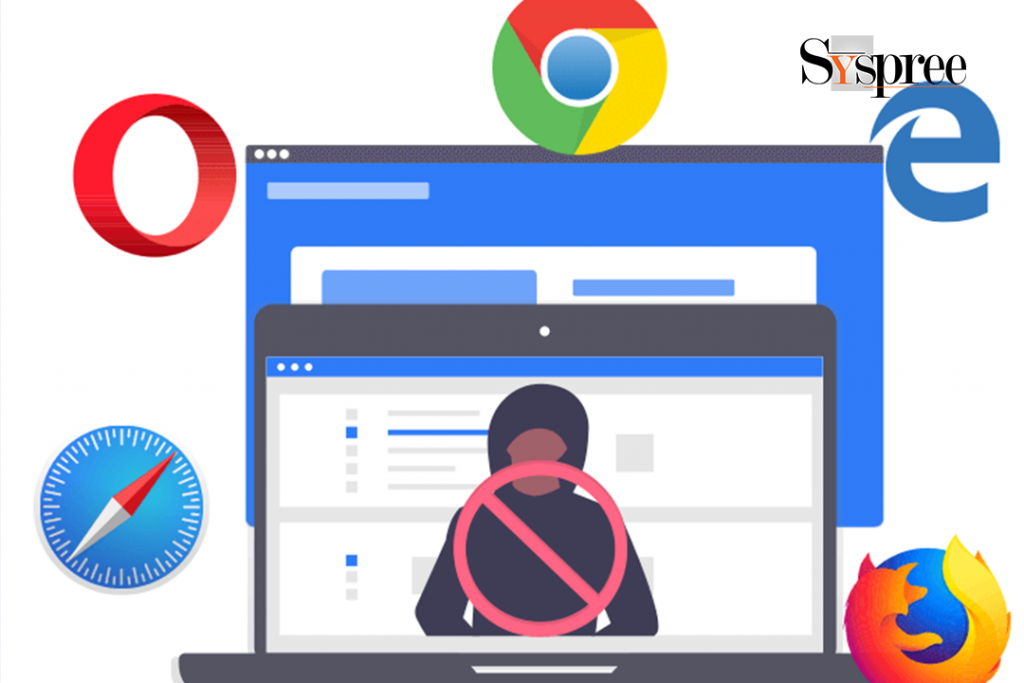
Browser hijacking
The most common types of browser hijackers are toolbars and extensions, but browser hijackers can also be installed as part of other types of malware, such as ransomware. Browser hijackers are usually installed without the user’s knowledge when they download an infected file or open email attachments from unknown senders.
How to Remove Browser Hijackers
If you’ve noticed strange behaviour from your browsers, such as redirections and pop-up ads, you may be infected with a browser hijacker. Hijackers are programs that alter your home page and search engine settings without your consent. They can also change the default search engine, insert unwanted toolbars and adware, or even steal your personal information.
To remove a browser hijacker, follow these steps:
Disable extensions:
- Go to Settings on Windows or Preferences on Mac.
- Look for an icon labelled Extensions or Add-ons. If you don’t see this option immediately available, click More Options at the bottom of the window and look for a similar menu item.
- Once you find it, click Disable next to any extensions you want to disable.
Use an anti-malware program:
If your browser is hijacked and you haven’t downloaded anything, you may have been infected by malware. To remove malware from your computer, use Malwarebytes to scan for and remove malware. You can also use HitmanPro.com to scan for and remove active malware on your PC!
Conclusion
We hope we’ve given you some insights into protecting yourself from spam. These tips aren’t rocket science, but you can minimize your chances of falling into these traps and devices by applying them to your daily browsing and online activities. If you’re working in an office environment, make sure all of your employees are aware of these tips as well—you don’t want to be the one who’s responsible for the next big security breach! Now if you want to know about mobile friendly website’s in detail check out our blog mobile-friendly website: how & why you should make them.
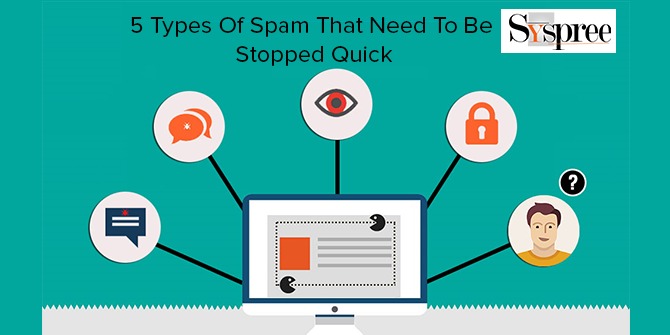




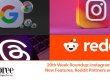

Thank you for sharing the blog on how we can stay away from Spam, and how we can remove Browser highjack. Some simple but very effective ideas you guys have shared to stay away from Spam.
We are really pleased to know that you found our blog insightful. Do check out our recent blog: Internal linking 101: Your Complete Guide to Internal Linking for Search Engines