Online pay-per-click advertising is one of the most cost-efficient and time-saving ways to market your business—from small local shops looking to generate more foot traffic to real estate businesses. As an expert digital marketing agency would tell you, the marketing potential of PPC tools, techniques, and technology has grown in recent times—with companies now using pay-per-click advertising more than ever to generate leads and drive conversions. And while it used to be only available for large corporations, it’s now available to smaller businesses that don’t have the financial muscle to enter the market the way they would like.
However, to achieve affordable, measurable results, you need to know how to go about it: PPC tools are vital for generating a targeted kind of traffic interested in your product or services. Of course, there are various PPC tools out there, but most are not created equally. Moreover, some are more efficient than others.
In this article, I’ll discuss what a PPC tool is and whether you need one and help you find the best PPC tool for your business.
What is PPC?
PPC stands for pay-per-click, a model of internet marketing in which advertisers pay a fee each time one of their ads is clicked. Basically, it’s a way of buying visits to your site rather than trying to earn those visits organically.
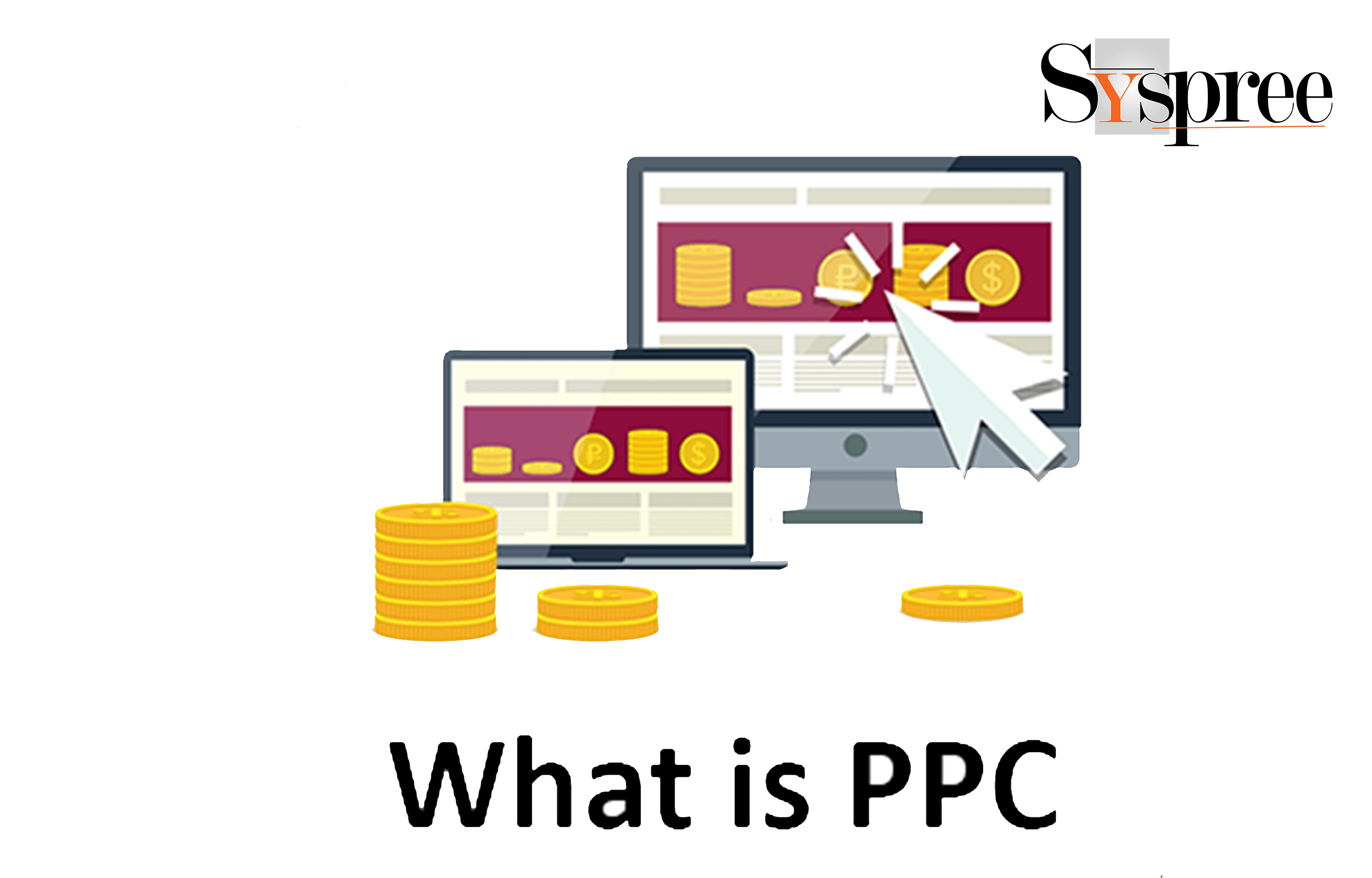
What is PPC
As experts at leading digital marketing company would tell you that search engine advertising is one of the most popular forms of PPC. It allows businesses to purchase ads on search engines when potential customers search for keywords related to their business offerings.
Say we bid on the keyword “PPC software.” In that case, our ad would show up in the top spot on the Google results page.
We may also run across PPC advertising on social media platforms. Social networks like Facebook and Twitter have also adopted the pay-per-click model. The good news? Your ads will only show to people who are likely to be interested in your business!
Put: Pay-per-click advertising can help you reach a wider audience online, enabling you to track the success of your campaigns in real time.
Why do you need a PPC Tool?
If you want to run a successful Pay Per Click campaign, you need to analyze your results. You can’t just hit the Go button and hope everything runs smoothly. That’s not going to happen. Experts at a leading digital marketing agency in Mumbai would say that instead, it would be best to analyze everything in your campaign, from keyword bids and competition levels to landing page performance and conversions.
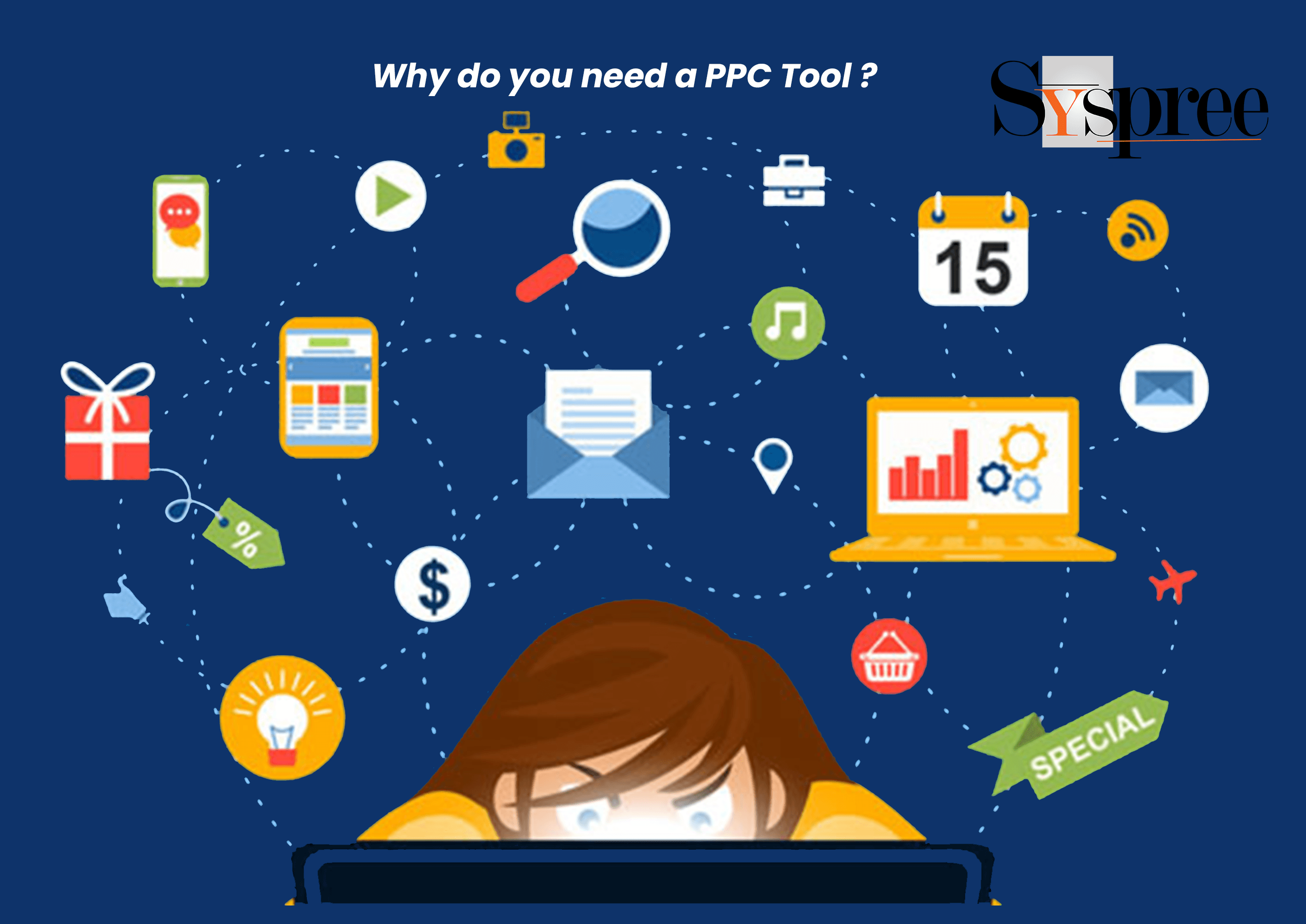
Why do you need a PPC Tool?
PPC tools are great for that because they help you manage your campaigns more effectively.
PPC tools can help you get better results from your paid advertising campaigns by providing keyword research, bid management, analytics and reporting tools, as well as creative services such as writing ad copy.
This is why you need to use the right PPC management tool. There are too many variables, too many things that can go wrong, and too many decisions that must be made at every step of the process. A good PPC tool will help you make all of these decisions easier and faster, improving your ROI and allowing you to scale your business faster.
What to Consider when Choosing PPC Tools?
When looking for an advertising tool, there are several factors you should consider. First, it’s important to think about how you will use the tool, what kind of results you want, and how much you can spend.
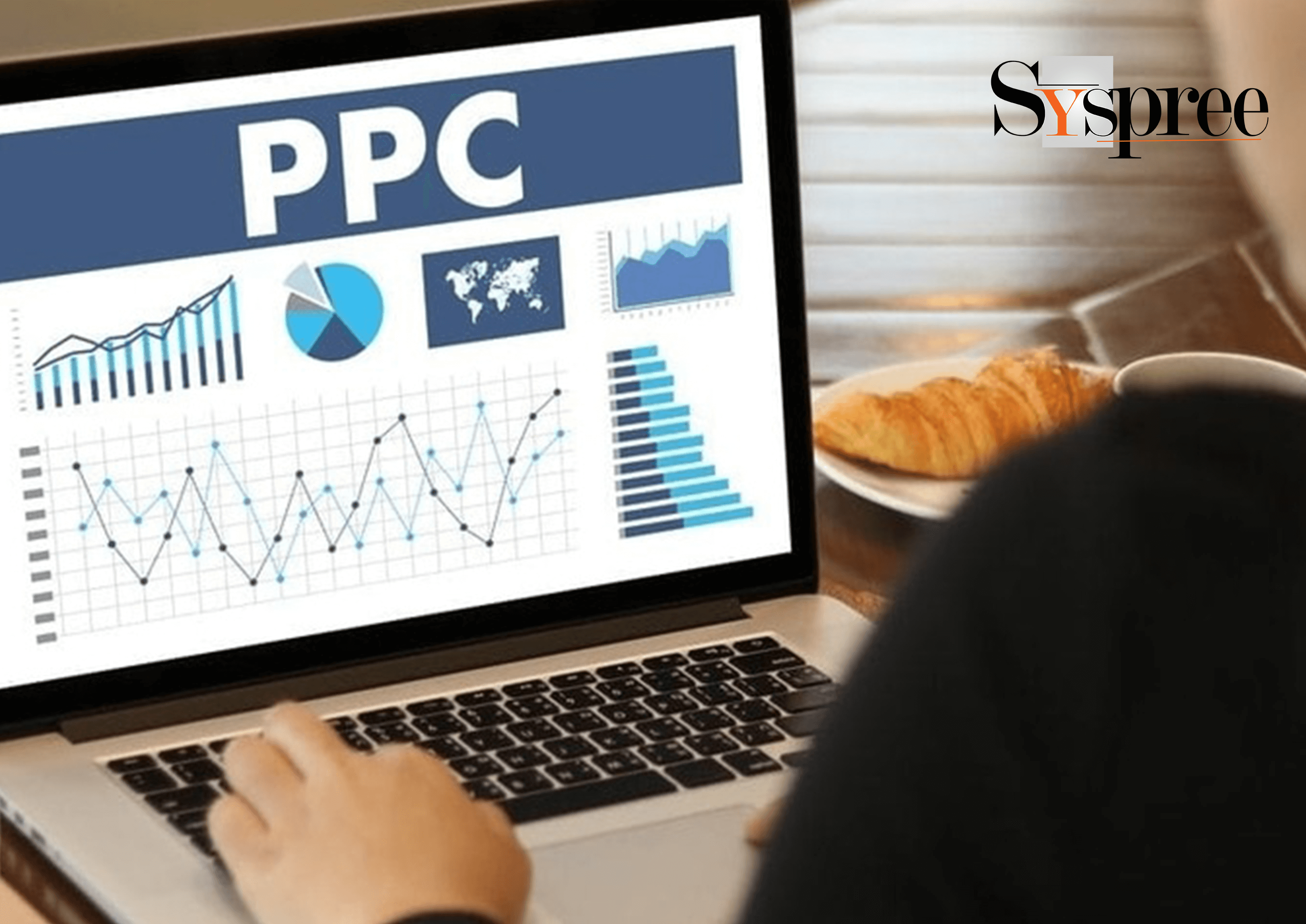
Why should you consider PPC?
Digital marketing company experts would advise you that when choosing a PPC tool, these are some of the factors that should be considered:
Price: How much do you plan to spend on this tool? How much money do you have to spend? There are options for every price point, so there’s no need to limit yourself.
Features: What features does this PPC tool have to offer? Are there unique features that are useful for your business? Can this tool be customized for your needs?
Productivity. Speed is important when managing campaigns. The tool should be able to analyze data quickly and allow you to make decisions based on these statistics.
Accuracy. You wouldn’t want to use a tool that doesn’t provide accurate figures such as bid costs, conversions, or keyword performance.
Ease-of-use: How intuitive is this PPC tool? Can you quickly learn how to use it, or will it take a lot of time and training before your staff can use it effectively?
Integration: Does this PPC tool integrate with other tools or systems your business uses? For example, does it integrate with Google Analytics or Salesforce CRM?
Top 10 PPC Tools for the year 2023
SEMrush is a staple in the PPC toolbox. It’s a competitive intelligence and research tool with a suite of tools to help you research and manage your paid search campaigns.
SEMrush is a competitive intelligence tool, which means it helps you compare your website and your competitors’ websites against one another. Although it doesn’t offer bid management or keyword research, it does provide all the information you’ll need to make informed decisions about your budget and keywords.
SEMrush can also crawl your website for technical SEO errors, such as duplicate content, broken links, or missing alt tags. If you need to see how well other sites are ranking for certain keywords—your competitors’ or your own—SEMrush provides excellent tools for doing so.
Pros:
The most important feature here is the ability to track your competitor’s keyword rankings. All you need to do is add your domain, and SEMrush will provide you with a list of keywords driving traffic to your site. This can be extremely helpful for monitoring industry trends, finding new opportunities for optimization, and identifying new keywords to target.
Cons:
SEMrush does not offer any reporting features – so if you want to see how well your campaigns are performing, you’ll need to export the data into an external analytics tool like Google Analytics or Omniture.
SpyFu is an indispensable PPC tool that provides you with all the information you need to perform a successful AdWords campaign.
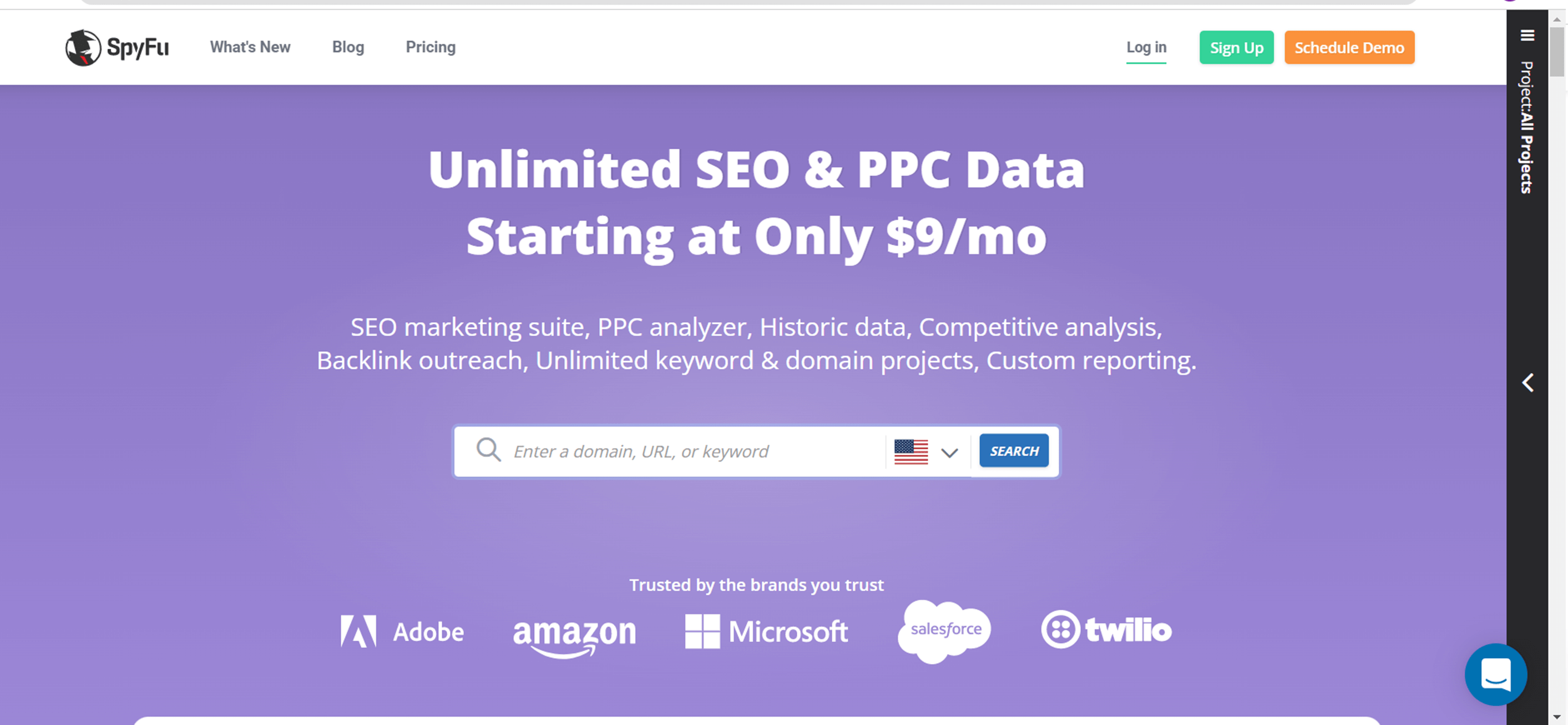
SpyFu
SpyFu gives you the ability to research potentially profitable keywords and see what your competitors are bidding on.
SpyFu also has a dedicated competitor research tool, which comes in handy when looking for some new keyword ideas.
Other features of SpyFu include:
Ranking History – You can track your own site’s rankings for any keyword over time. You can also see how your competitors’ rankings have changed over the same period of time.
AdWords history – You can track your own site’s rankings for any keyword over time. You can also see how your competitors’ rankings have changed over the same period of time.
Keyword Grouping – The tool automatically sorts your keywords into groups, so you can easily manage your campaigns.
Pros:
Great competitive analysis features
Powerful keyword research functionality
Ability to export data into Excel
Cons:
No campaign management functionality
Data is limited to the US market only.
Keyword Planner is a free AdWords tool that helps you build Search Network campaigns by finding keyword ideas and estimating how they may perform.
Keyword Planner can also help you choose competitive bids and budgets for your campaigns.
Features:
Get search volume data and trends.
Get traffic estimates.
Multiply several keyword lists together to make a new keyword list.
Upload an existing keyword list to see how those keywords perform on Google.com and their Search Network partner sites.
Visit the insights page and discover performance insights for up to 10 domains or specific URLs.
Pros:
It’s free. And it’s integrated with Google AdWords, so you don’t need to export search queries from one tool and import them into another to estimate clicks or impressions. Instead, you can do that right in Keyword Planner.
Cons:
The tool shows only average monthly searches — not the actual number of searches. Unfortunately, this makes it impossible to know the exact number of users who have searched for your terms.
Google Trends has been around for a long time, and it remains the No. 1 tool for getting a quick pulse check on search terms, even in its new free form.
You can easily see how often and when someone searched for a term. You can also compare two or more terms against each other to see which one is more popular at any given moment.
Google Trends also has a “related searches” feature that shows you what people searched for after searching for the terms you’re tracking:
Google Trends will show you the hottest searches over any period you choose, so you can use it to get ideas for keywords or keyword phrases to target.
Pros:
It’s free.
Easy to use.
Can track multiple search terms at once.
It can also track news and YouTube search trends.
Cons:
Although you can use Google Trends to identify keywords you should target, there’s no way to view their search traffic or competition information.
Adwords Editor is awesome. It’s a free downloadable tool that you can use to make bulk changes to your campaigns and manage them offline, then upload any changes you’ve made. It makes it easy to copy campaigns and share ad groups, keywords, text ads, and negative keywords across multiple campaigns.
Features:
Upload offline conversions, including phone calls.
Create new campaigns, ad groups, ads, and keywords.
Make bulk edits to almost every aspect of an account.
Use the performance tab to see stats for the entire account or just one campaign.
See new features as soon as they’re available in the AdWords interface.
Pros:
The interface is quite intuitive and very easy to use.
Adwords Editor offers you to download all campaigns or only one campaign at a time.
We can filter data by status, labels, and type of information.
Cons:
Adwords Editor does not support third-party extensions.
Semalt SEO Analytics. It provides a wide range of services for your website. It is a great tool for search engine optimization and keyword analysis. It has been developed by experts at Semalt and is used by hundreds of thousands of webmasters worldwide. It includes all the necessary functions to create an optimal strategy for your website.
Features:
It allows you to analyze your website’s structure in real-time.
You can track changes in the structure of your website.
You can get an overview of your website’s keywords and their ranking positions in search engines.
You can customize the layout of your website using its built-in templates and themes.
You can manage your website’s content using its built-in editor.
Pros:
This tool provides high-quality SEO, keyword research, and link-building services.
It supports many languages, including English, Spanish, Italian, French, Dutch, and German.
Its pricing is affordable, and it offers discounts on large orders.
Cons:
Its features are not accessible from mobile devices like smartphones or tablets because they don’t have a mobile version.
In addition to providing limited functionality, Semalt SEO Analytics does not offer any advanced features. For example, it does not provide any data on the quality of your backlinks or how many people are clicking through to your website from each backlink. In addition, it does not provide any information about which search engines are sending the most traffic to your website.
Moz is one of the largest SEO software providers globally, and their PPC toolset comes with many of the same features as their SEO software. Moz’s PPC toolset includes keyword research tools and a rank tracking tool, along with some useful automated bid management tools that can save you time optimizing your campaigns. Moz offers some powerful tools, but if you’re looking for more advanced tools from a more reputable provider, you’ll have to upgrade to another subscription level or try a different platform altogether.
Features
Moz offers a variety of tools to help its users improve their SEO performance. It offers keyword research tools, link analysis, site audits, and personal support from SEO experts. It also offers a content management tool to help you create new content and measure its effectiveness in improving your ranking and reach.
Pros
Moz Pro Tools is one of the most reliable resources for SEO professionals looking to improve their ranking. It offers a variety of tools that address all of the major components involved in SEO. In addition, personal support from SEO experts is also a big advantage for those unfamiliar with some of the more technical aspects involved in optimization.
Cons
The tools provided by Moz are very effective, but they may be overwhelming for people who are using them for the first time. In addition, the features are so numerous that it may take some time before you learn how to use them effectively.
Bing Ads Intelligence is a powerful keyword research tool and competitive analysis tool. It’s part of the Microsoft Office package, and it works with Excel and Word. The main benefits of this tool are that it’s easy to use and free.
Features:
Use the Bing Ads Intelligence Tool for in-depth keyword research for your PPC campaigns. You can also use it to perform competitive analysis on other companies.
Pros:
This keyword research tool is easy to use, and it’s free. Import your list of keywords into Excel and perform bulk edits on them.
Cons:
Microsoft created the Bing Ads Intelligence tool and only worked with Microsoft products like Excel and Word. So if you prefer Google Sheets or other software tools, you won’t be able to use this one.
KeywordTool.io is a good tool for keyword research, including for Google, YouTube, and Bing. It also allows you to get more than 750 keyword ideas from Google Autocomplete based on one seed keyword.
The keyword research tool can scrape search results pages and present you with long-tail keywords related to your niche. If you have a paid subscription, you can also use the tool to get questions asked by users on different platforms such as Quora and Yahoo Answers and other features such as unlimited search volume and CPC data.
Features: Keyword suggestion tool for YouTube, Google, Bing, Amazon, and App store; Long-Tail Keywords; Question keywords from forums like Quora
Pros: Clean interface; Unlimited searches (paid version); Easy integration with Google AdWords and Bing Ads; Free version available
Cons: The app doesn’t provide a ton of keyword suggestions, so you’ll need to do some research on your own.
Wordstream is a keyword research tool that helps you see your competitors’ keywords, discover the most searched terms in your industry, and understand what customers are looking for. This tool takes the guesswork out of keyword research by providing the most relevant keyword searches.
Wordstream offers a free trial to try out the software before committing.
Features:
Keyword research – Find keywords that will drive traffic to your website.
Analyze competitors – See what other advertisers are doing and how they’re doing it.
Find profitable keywords – Find keywords that will bring in more money than they cost.
Pros:
Easy to use – Wordstream is simple and doesn’t require extensive training or setup.
Free trial – You can try out Wordstream before committing to it.
Cons:
Limited features – While Wordstream has many useful features, it doesn’t offer as many as some of its competitors.
Conclusion
There are numerous different PPC tools available, each with its pros and cons to consider. Selecting the right one is a matter of knowing what you’re looking for and the kind of work. Each of the PPC tools featured in this article above has its strengths and weaknesses, and picking one will depend on your requirement, but remember generating clicks is one thing and making them stay is another, for that it requires content. We have created a blog on how you could find content to attract leads and customers for your website.
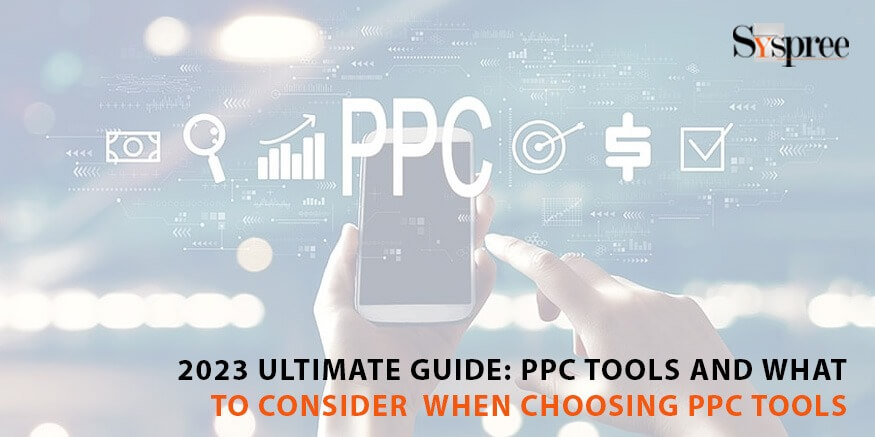
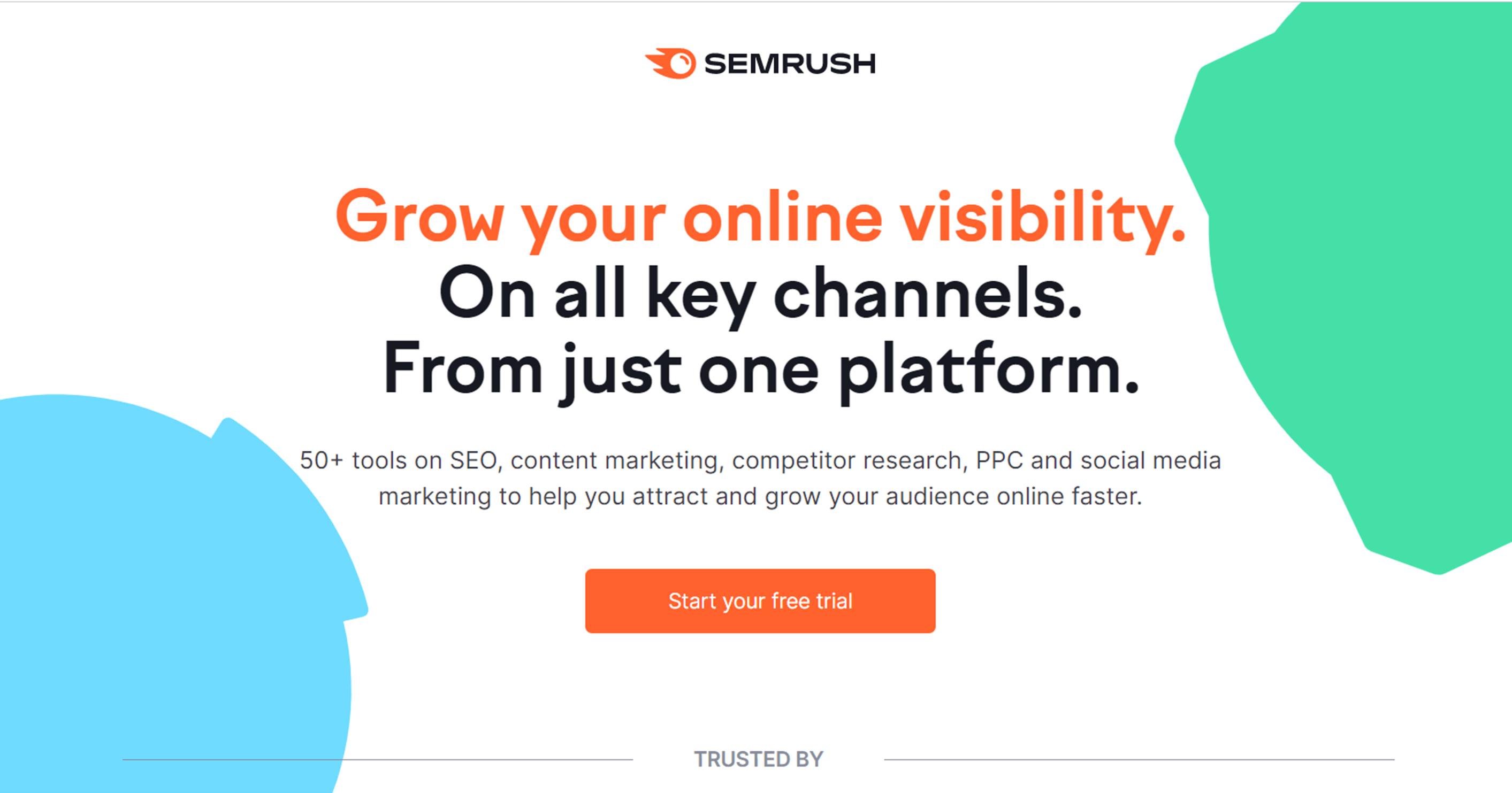
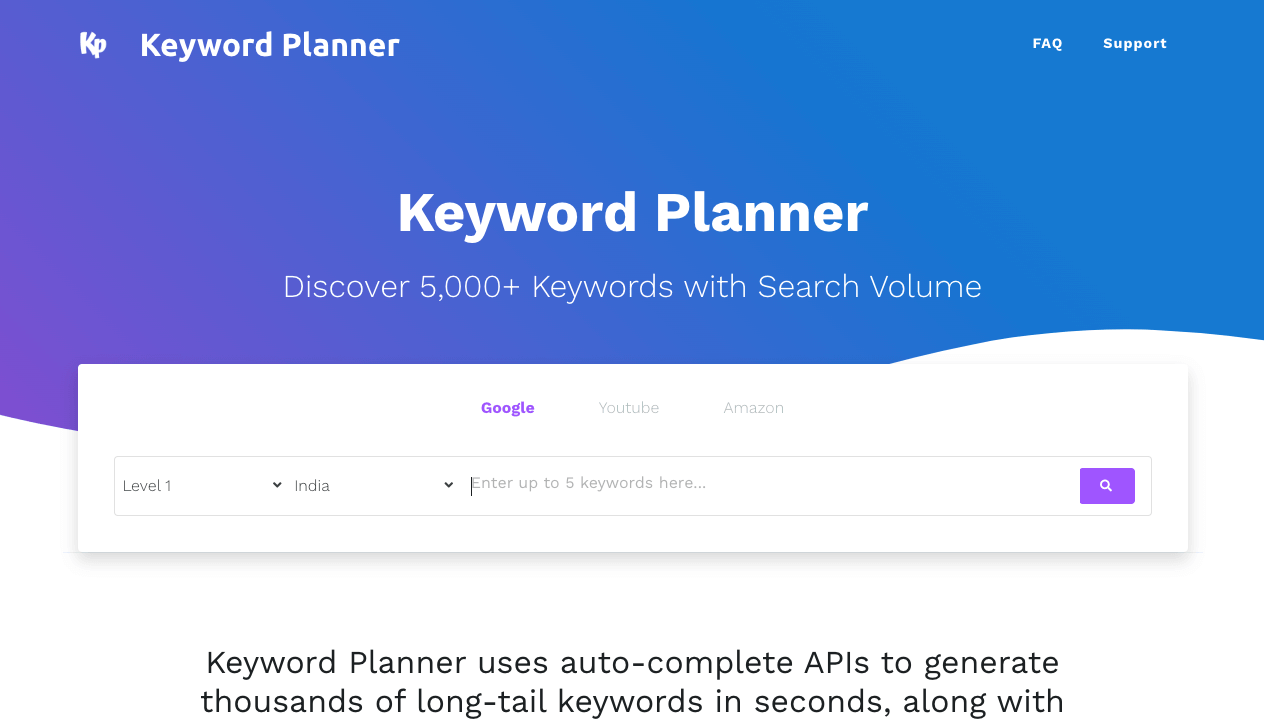
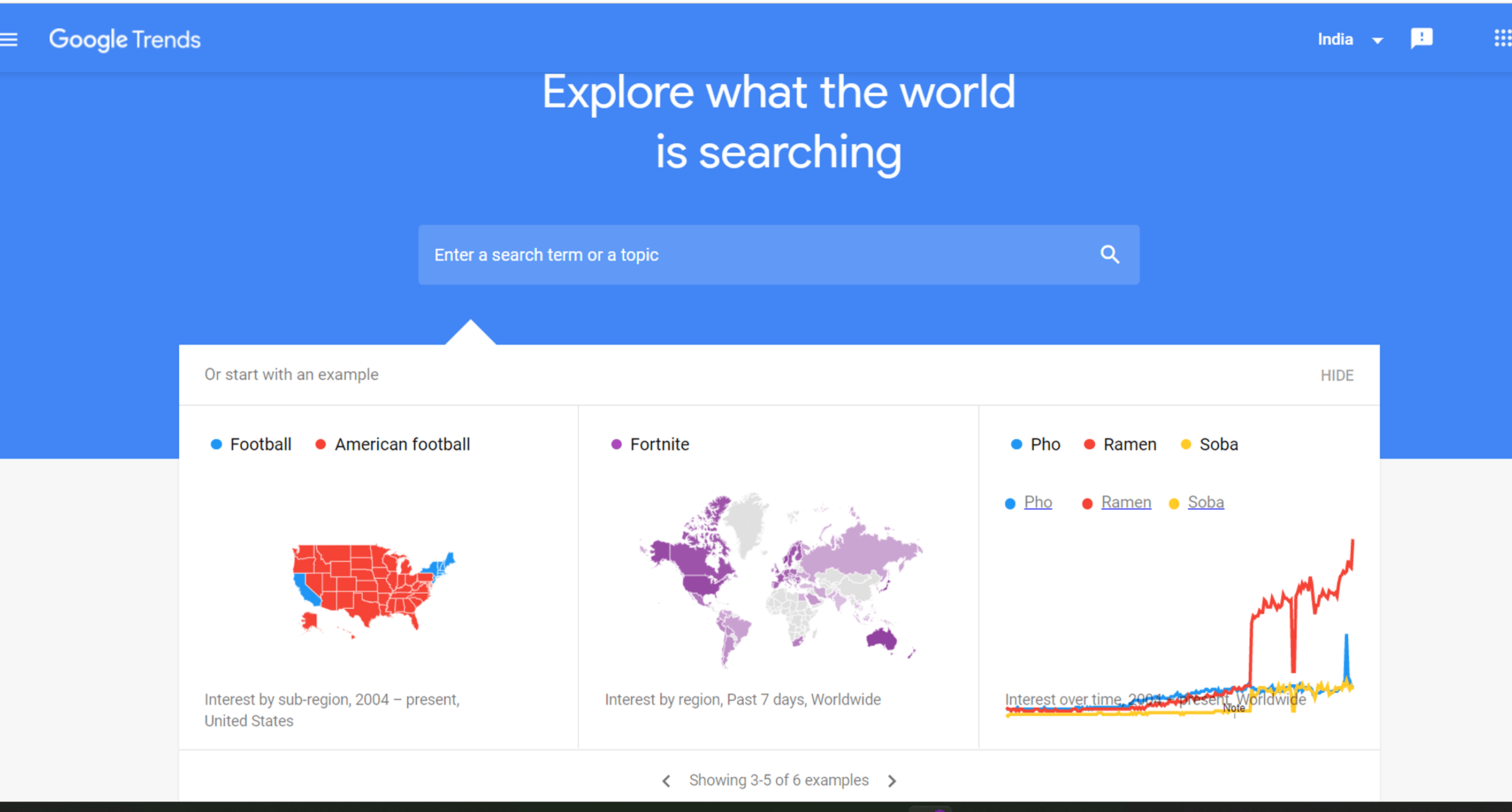
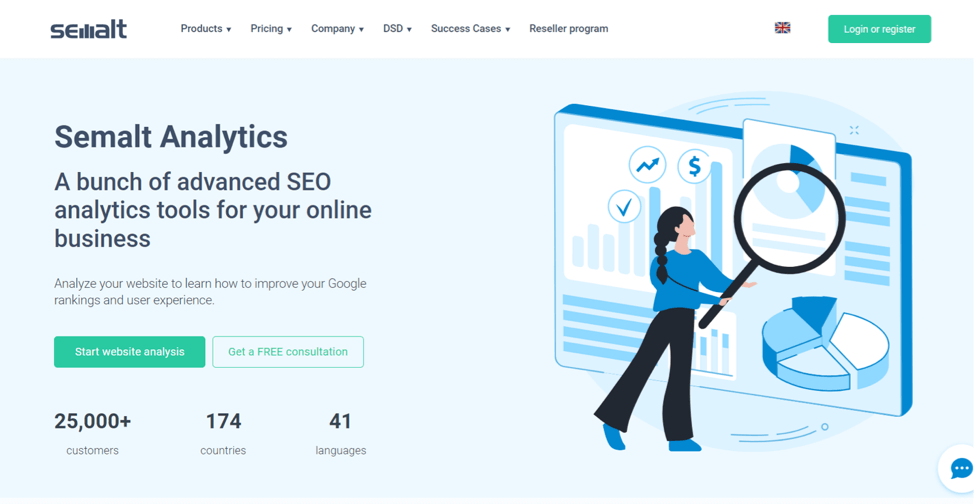
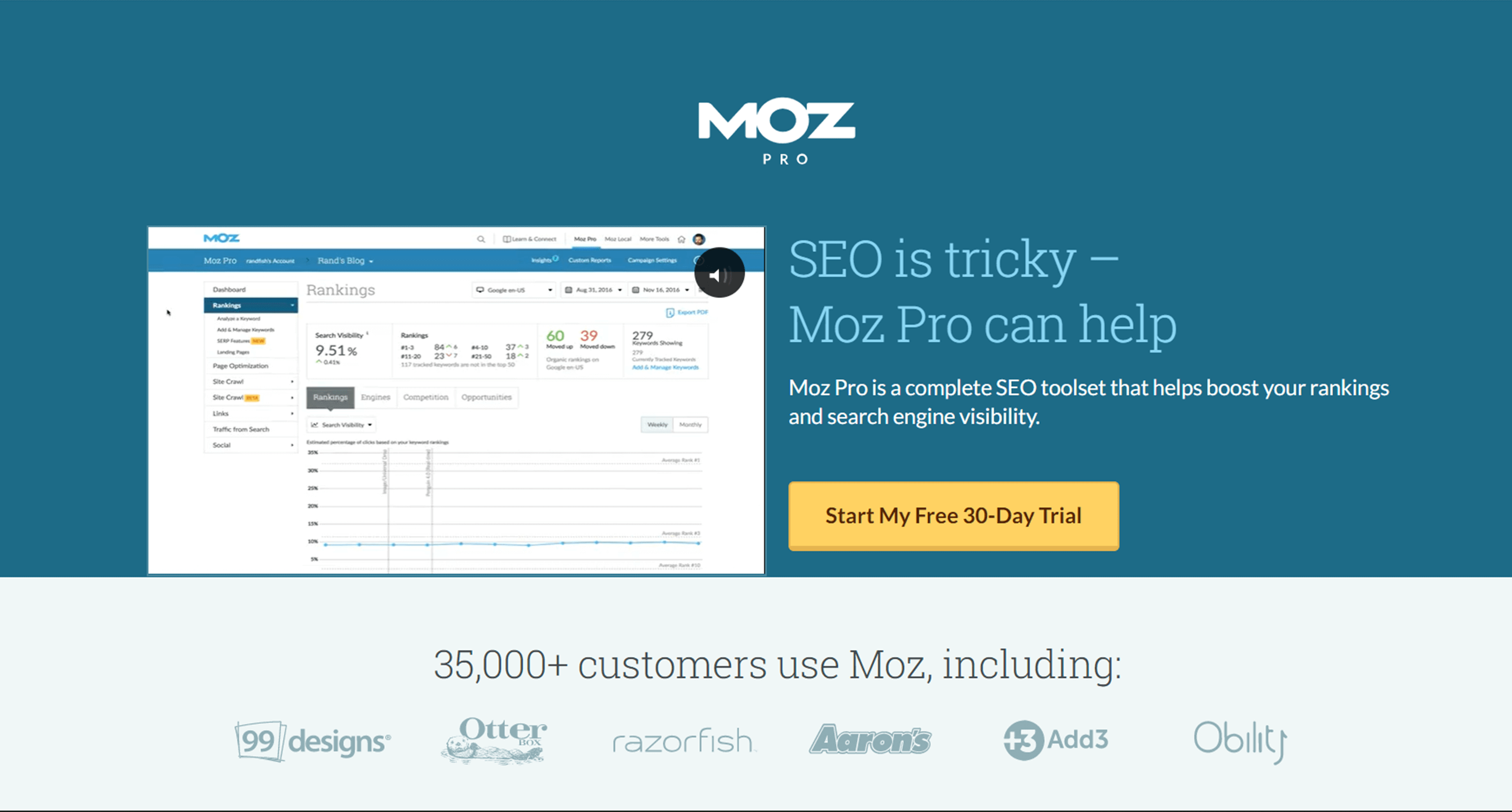
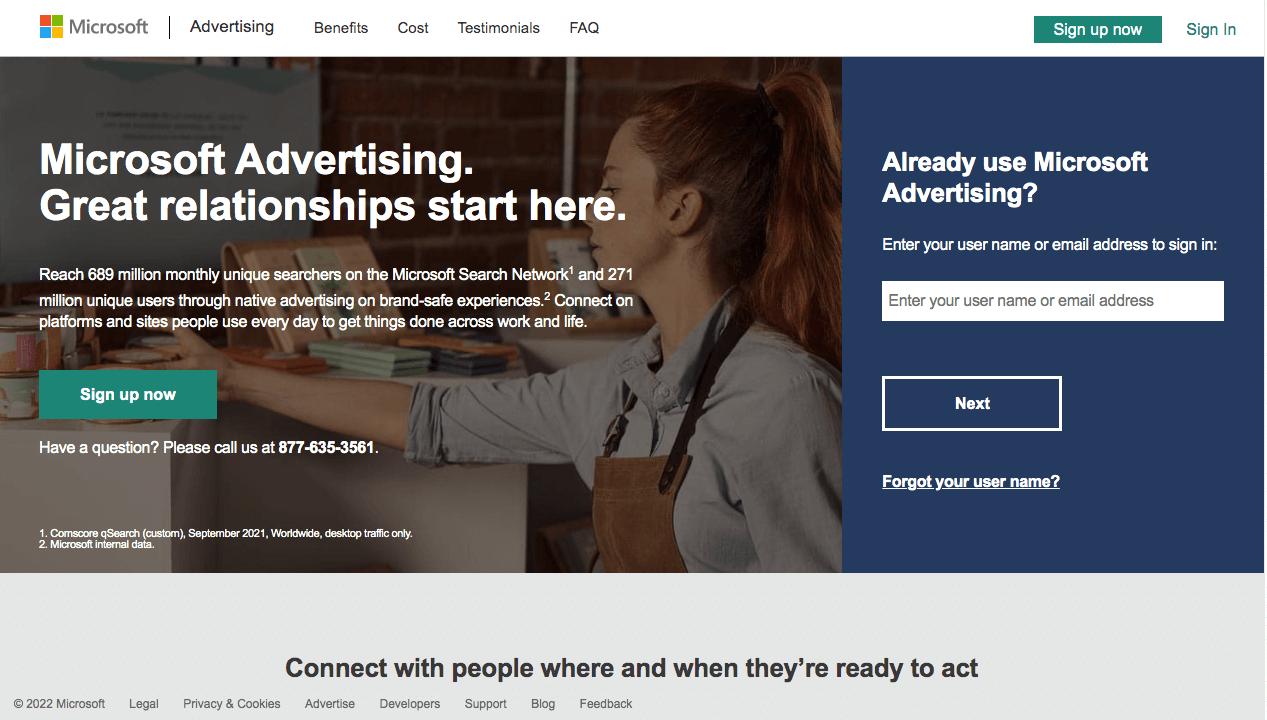
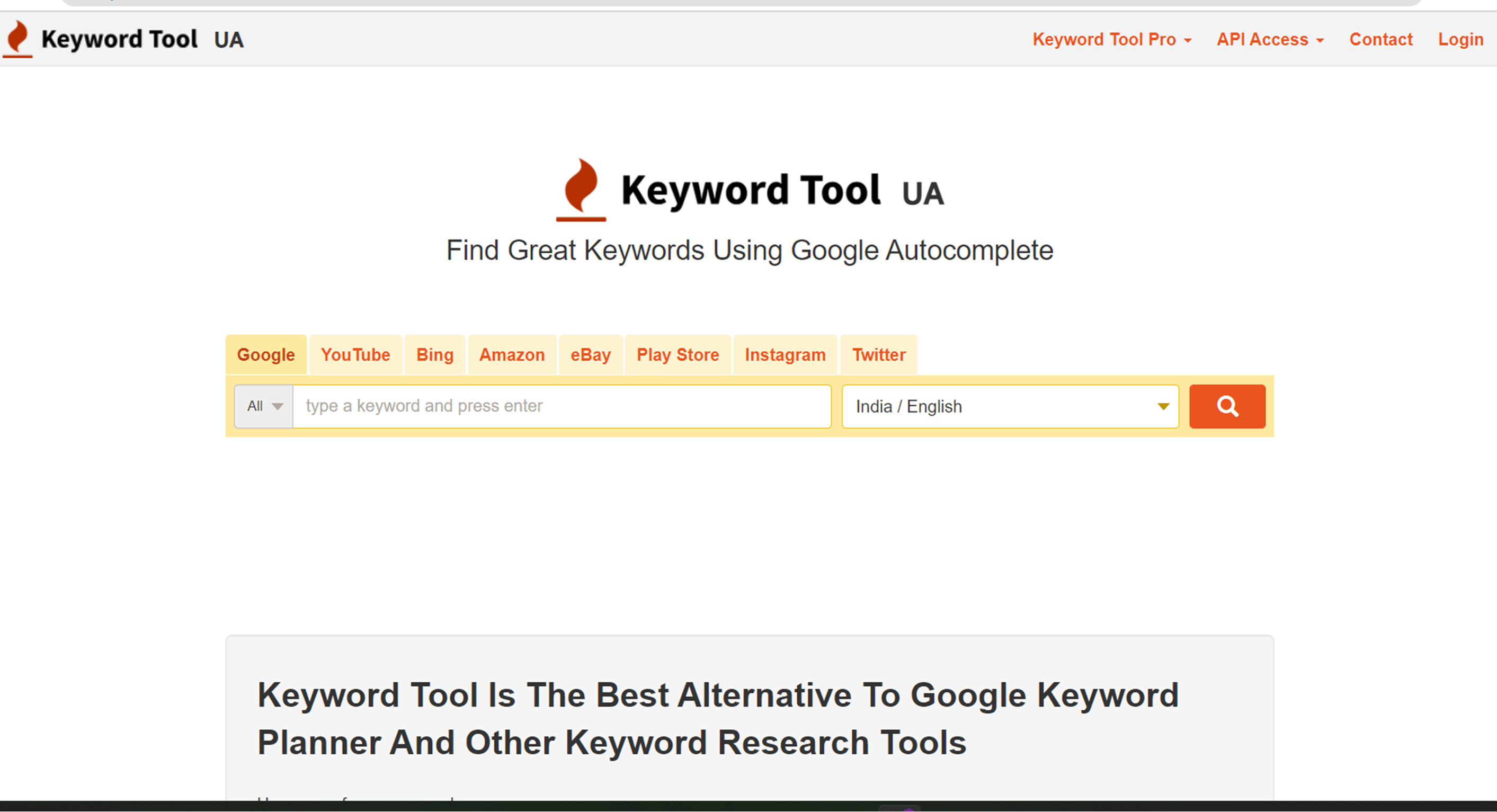
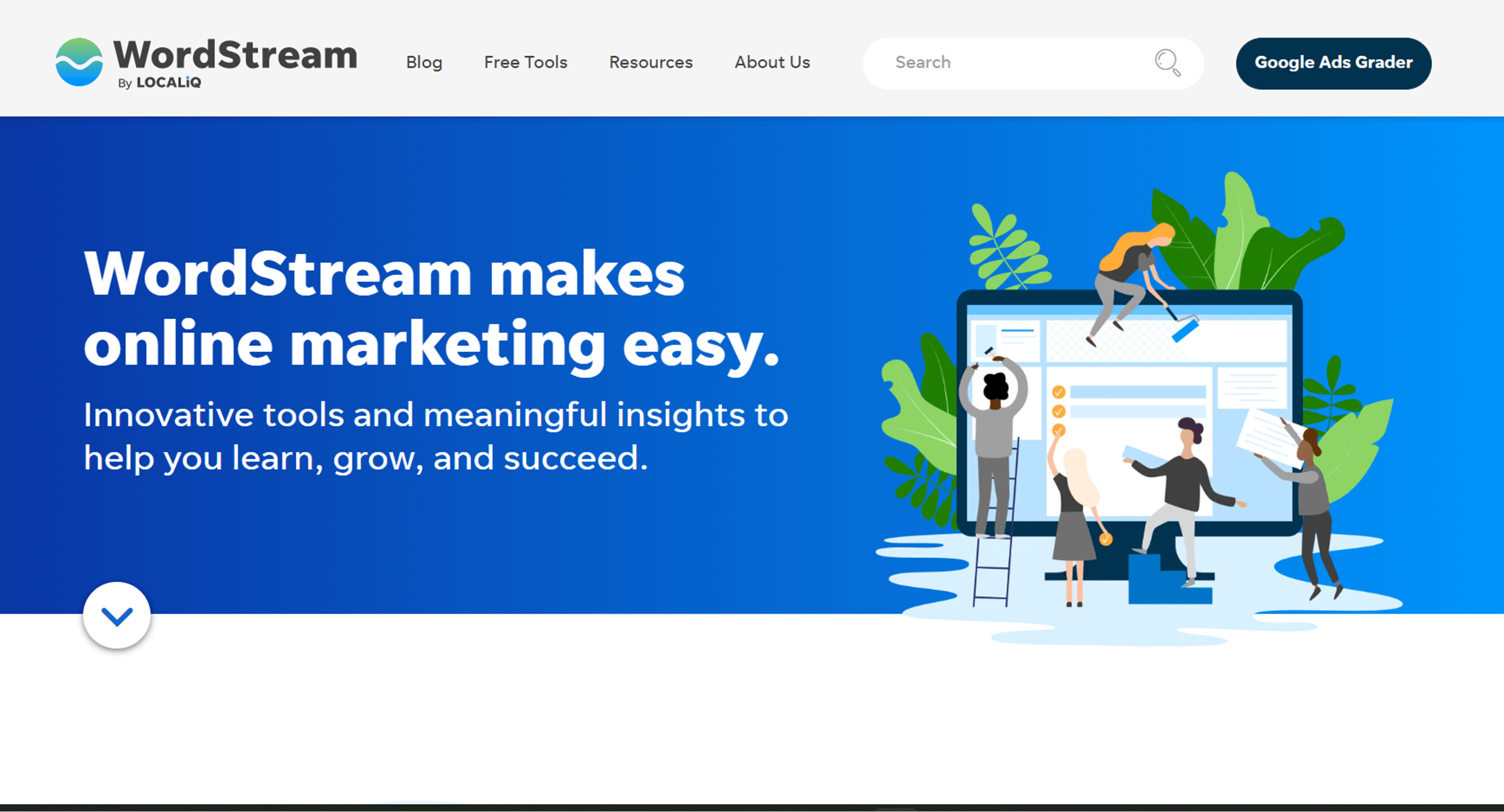




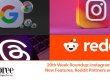

Thank you for sharing the information about the PPC tools & What to consider when choosing PPC Tools. This blog helps to find content to attract leads and customers. Appreciate your efforts.
Hi Shweta, thank you for your comment. Do check out our latest SEO related blog: 12 Simple Rules Every Web Developer Should Follow For Best SEO Results