In this digital world where smartphones have exploded, making a responsive website is more important than ever. A leading website design company in Mumbai states that responsive design is more than just trendy.
It is a crucial component of the web’s development that could dramatically impact the users’ experience. In this blog, we will discuss the significance of responsive website designs and how they can enhance users’ overall experiences.
Key Takeaways
- Responsive design is vital to giving users a great experience across all devices. It significantly impacts search engine optimization (SEO) by enhancing your site’s visibility and increasing organic traffic.
- Google and other engines place a premium on a responsive website in their search results, making responsive design an essential element for SEO success.
- Responsive design increases user engagement and decreases bounce rates by making sure content is easy to read and understand on a variety of sizes of screens.
- With a responsive website design, there’s no requirement for multiple mobile sites or duplicate pages, which can streamline SEO efforts and enhance the management of websites.
- Best practices to create an engine-friendly and responsive website include using responsive layouts, optimizing images and other media to ensure rapid loading speeds, implementing structured data markup, and ensuring that mobile users have the best experience and navigation.
The Importance of Responsive Design:
- Improved User Experience: Responsive Design is essential in giving users an outstanding user experience. It removes the requirement for users to scroll, zoom or change the content size manually as the site automatically adjusts to the device they are using. This increases readability and improves website navigation and overall user satisfaction.
- Increased Mobile traffic: With the increase in the use of mobile devices, a responsive website is now a must. Google and other major search engines are also paying a premium on mobile-friendly sites in their search results, so a responsive website will significantly affect your site’s effectiveness and visibility.
- Increased conversion rates: A pleasant user experience can lead to greater participation and higher conversion rates. If visitors can easily browse your website, locate the information they require, and take the desired actions, they will be more inclined to become subscribers or customers.
- Cost and time efficiency: Instead of creating and managing multiple websites that are designed for various devices, the responsive web design lets users create one site that adjusts to the various screen sizes. This reduces the time, effort, and costs associated with managing different versions of your website.
6 Essential Tips to Craft a Stunning Responsive Website!
In the frantic web design world, making beautiful, responsive web pages is essential in capturing and holding the attention of your visitors. This comprehensive guide has been designed to provide you with the skills and knowledge required to create websites that are appealing and function flawlessly across different devices.
Tip 1: Mobile-First Approach

Mobile-First Approach
Mobile-first design is a way of thinking that focuses on mobile user experiences over all other platforms. Instead of beginning by using the version for the website’s desktop before scaling it down to mobile devices, this method reverses the procedure.
It starts by designing and optimizing the site to work on mobile phones and gradually improves the user experience for larger screens. Allow a web development company to assist you in mobile optimization.
The Benefits of Mobile-First Design:
- Improved Performance: Using a mobile-first strategy that streamlines the design and prioritizes essential information and functions. This leads to quicker loading speeds and overall performance since unnecessary elements are eliminated or optimized to work on mobile devices.
- Improved User Experience: Mobile users have different expectations and behavior than those who use desktops. By designing for mobile-first users, you can create user-friendly and intuitive interfaces geared toward the needs of mobile users that result in a more smooth and more satisfying experience.
- Responsive by nature: The mobile-first strategy naturally favors responsive website design. Start with a layout optimized for mobiles. Creates a solid foundation that is easily adaptable and expands to larger screens, providing a similar experience across all mobile and desktop devices.
Best Methods to Design Mobile-First:
- Determine the essential features and content for mobile users and ensure they are readily accessible and visible. The design should be simplified and remove all non-essential elements that could distract the smaller screen. Let the most creative digital marketing company guide you in this design.
- Build on the mobile-friendly design and gradually increase the layout and features to accommodate larger screens. Make use of CSS media queries to change the layout based on the screen size, ensuring a smooth transition from desktop to mobile.
- Think about the nature of touch-based mobile devices and create easy interactions on the touchscreen. Use features such as large buttons, swipe gestures, and optimized designs to improve user experience on mobile devices.
Tip 2: Flexible Grids and Layouts that are Flexible
The CSS grid layout and Flexbox can be described as both powerful layout tools that allow web designers to design responsive and flexible grid designs.
CSS grid offers two-dimensional grids that will enable precise control over row and column placement, and flexbox is focused on aligning and arranging elements on one axis. Get the help of the best digital marketing company in Singapore to use these fantastic layouts.
To Ensure Seamless User Experiences:
With flexible grids and fluid layouts, your site can adapt to different screen sizes, ensuring the content is appropriately displayed on whatever device is utilized. The grid elements or flexbox may be reflowed, stacked, or alter their size depending on the space available, which results in a pleasing visual and a user-friendly.
Best Practices for using the CSS Grid as well as Flexbox:
- Use the relative units of percentages and the viewport-based unit (such as VW and VH) to design fluid layouts adapted to the different screen sizes.
- Mix CSS grids and flexboxes media queries to create layout options for specific screen dimensions or breakpoints. This lets you customize the layout and improve the user experience across different screen widths.
- The priority of content order is to use the ability of CSS grids and Flexbox to change the order of elements according to the importance and flow of the content. This ensures that the most critical content is displayed, regardless of the screen size.
Tip 3: Scalable Image and Video
When it comes to creating stunning and responsive websites, optimizing media and images is an essential factor to consider.
Optimizing Images to fit different screen sizes:
When developing a responsive website, optimizing images to load quickly and optimally on different devices is crucial. The top website design company in Mumbai shares some top techniques for optimizing images:
- Utilize image editors or CMS systems to alter the size of images by the size of their display on various devices. Compress images with no compromise to the quality of their pictures to decrease the size of files and increase loading speed.
- Use HTML’s srcset attribute and the image element to offer various image sources depending on screen capabilities and device resolutions. This ensures that the best suitable image format is available to every user.
- Employ lazy loading strategies to load images when users scroll. This reduces the loading time for the first page. This increases overall performance and reduces excessive data consumption. Allow an innovative web development company to guide you about the impact of website speed on User Experience and SEO.
Tip 4: Reactive Typography
Typography is an essential element of web design. It has a direct impact on influences the readability and experience of a website. When creating an appealing and responsive website, it’s essential to choose and modify fonts so that it is legible across various sizes of screens.
Making the Right Choice and Adjusting Fonts for Readability:
When choosing fonts for your website, consider the readability and legibility across various devices. Take into consideration the following aspects:
- Font Size: Select sizes of font that are easy to read on smartphones without requiring users to zoom in. Utilize relative units, like em or rem, to ensure font sizes are appropriate for different lengths of screens.
- Line Length: Change the width of your text for maximum reading. Text with long lines can be challenging to read on small screens. So, consider using CSS media queries that reduce the length of lines on mobile devices.
- Contrast: Ensure enough contrast between text and background to increase the readability. Use color combinations that give clarity, particularly for people with visual impairments or in dim lighting environments.
Using CSS Techniques for Responsive Text:

CSS Techniques for Responsive Text
CSS can be used to create powerful methods of creating responsive typography that adjusts to various sizes of screens. A leading digital marketing company shares some of the most commonly used techniques:
- Media Queries: Use CSS media queries to specify specific sizes of fonts, line heights, and other typographic styles appropriate for various screen dimensions or breakpoints. This allows you to modify your typography according to the space available.
- Fluid Typography: Fluid Typography: Implement fluid typography using the viewport unit (vw, VH) and CSS’s calc() function to create font sizes that increase in proportion to the screen’s size. This ensures that text is easily read and well-proportioned across any device.
Tip 5: Breakpoints, Media Queries, and Media Queries
To determine breakpoints, consider the most commonly used screens and devices your intended audience uses. This includes laptops, desktops, tablets, smartphones, and other devices. Study the device’s statistics and user behavior to find these gadgets’ most common screen widths.
Writing Media Queries to Manage Layout Changes
Media queries let you implement specific CSS rules that are based on the dimensions of the screen or other characteristics of the device. When creating media queries, think about these aspects:
- Establish media queries for the various categories of devices (e.g., min-width for desktops and max-width on phones) to ensure that the proper designs are used.
- Media queries are written sequentially, from the screen with the smallest size to the largest. This helps ensure that styles are gradually enhanced when the screen size grows.
- Define the layout adjustments required at every breakpoint, like shifting content around, changing column widths, or the size of fonts. Write CSS rules in media queries to allow for these changes.
Tip 6: Use Touch-Friendly Interactions

Use Touch-Friendly Interactions
With the proliferation of touch-enabled devices, user-friendly interaction is vital to creating an attractive, responsive website. The best digital marketing company in Singapore shares some tips to be aware of when designing touch-based interfaces:
Designing intuitive and accessible touch Interactions:
- Ensure that the interactive elements, like buttons and links, are sufficient space and size to allow precise touch inputs. The larger, more tappable areas decrease the chance of accidental taps and improve the user experience.
- Create a clear Call-to-Action button. Use visual cues, like icons or button styles, to clearly identify the interactive elements and encourage involvement. Visual feedback, like animations or button states, can reassure that a user’s input is registered.
Making use of touch Gestures and input types:
- Touch Gestures: Integrate gestures that are tactile, like pinching, swiping, or tapping, to allow for seamless navigation and interaction. Consider the purpose of your site and the gestures commonly used to perform specific tasks (e.g., Swiping through a gallery of photos).
- Types of Input: Use HTML5 input options and attribute types, for example, “tel” for numbers on phones as well as “email” in the case of email addresses, to trigger the proper keyboards on screen and make data input easier for those using touch devices.
The Impact of Responsive Design on SEO by Enhancing the User Experience and Visibility

Impact of Responsive Design on SEO
The responsive design significantly impacts search SEO (SEO) because it is essential in ensuring a pleasant user experience across all devices. Search engines such as Google prefer mobile-friendly websites in their rankings, making responsive website design crucial to improve your site’s visibility and increase organic traffic.
When you have a responsive website will ensure the content you publish is easily accessible and understandable across different sizes of screens, which improves the user experience and decreases bounce rates. Continuously testing and monitoring your site’s performance on various measures of screens and devices is crucial to ensure SEO efficiency.
Conclusion:
Designing a beautiful responsive website is essential in today’s competitive digital environment if you follow these six key strategies, which include an approach that is mobile-first flexible grids, scaling photos as well as responsive typography, breakpoints, and interactions that are touch-friendly to impress visitors by creating visually appealing and functional websites that work on all devices. If you enjoyed reading this article, please check out the previous blog on Get Ready to Impress: 6 Essential Tips for Crafting Stunning Responsive Websites.





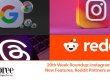

I want to to thank you for this very good read!! I absolutely loved every bit of it. I have you book-marked to check out new things you post?
You’re very welcome! We are delighted to hear that you enjoyed the read and found the information valuable.