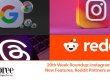The development community has faced many challenges in enhancing the mobile web experience. They continue to develop innovative solutions and new concepts that provide the seamless performance and an immersive user experience on different devices.
Progressive Web Apps, or PWAs, have elevated the mobile web experience to a new level. These apps even offer a better experience than native mobile apps.
PWAs offer a new way to access the internet and provide an app-like experience. Progressive Web Application development services have become increasingly popular in various industries.
Let’s learn everything you need to know about PWAs, by the experts of custom web application development Mumbai and how they can be helpful for mobile users.
So, let’s get started.
What are Progressive Web Apps?

What are Progressive Web Apps?
In its simplest form, a Progressive Web App is a mobile website that has been enhanced with functionalities and features to give it an ‘app-like’ look. It’s displayed with an instance of Google Chrome.
Service workers ensure smooth operation, even without reliable internet access. It’s a website, but it feels like a native mobile app with smoother animations, no navigation bar, and a custom loading screen. It will be called a mobile application by the average user.
Progressive Web Apps see greater acceptance every year. Twitter, Aliexpress, and NASA have all used Progressive Web Apps in recent years to create new versions for their services.
Although the trend to provide an ‘app-like experience’ on mobile websites began around five years ago, it was not recognized until the Google I/O conference 2016. Since then, Google has promoted Progressive Web Apps, a major part of Google I/O 2017.
That’s only the context. Is it worth considering PWAs to help you create a mobile app for your website service?
What Are the Features of a Progressive Web Application by the custom web application developers in Mumbai?
The custom web application developers Mumbai state the feature of PWA. Even though it looks and feels like a native app, it has less functionality than its native counterpart.
A progressive web app is more usable than a native app in terms of usability. Here is a list of advanced web app features.
- Independent Connectivity:This program can be run offline without an internet connection. However, it can work smoothly because of service workers. Progressive A PWA is compatible with most web browsers that use progressive enhancement principles.
- App-like Experience:Although they aren’t real apps, they offer the same user experience as native apps with app-like navigations and interactions.
- Responsive:PWAs are compatible with all devices, including mobile phones, desktops, laptops, tablets, and smartphones.
- Shareable: This app is simple to install and can be shared via a URL. Always up-to-dateA PWA can be updated through the service worker update process.
- Re-engageable:It can maintain user engagement as native apps by sending push notifications.
- Discoverable:PWAs can be searched directly by search engines so that they can be discovered, explored, and opened.
- Secure:These apps use HTTPS to deliver their content, which makes them just as secure as the web browsers and other apps that we use.
- Installable:These apps are easily installed on mobile devices without complicated installation.
- Speed:PWAs have a faster loading speed. After the first use, your content will load quickly in the apps.
What makes Progressive Web Apps attractive?
- Simple to implement
Let’s get to the good stuff. A Progressive Web App can be created if you have an existing web app and have 10-15% more front-end programming resources.
The PWA can be created using JavaScript. This is your standard front-end language.
To create a Progressive Web App, you don’t need additional resources, technologies, or people. You already have all the resources you need if you have JavaScript developers in-house or outsourced.
The user does not need to download a PWA from either the App Store or the Play Store. Instead, the PWA will prompt you to pin it to your home screen when you first use it.
This will allow you to pin the app to your native mobile applications.
This allows you to bypass the Play Store/App Store review process, making your app live much faster.
- Expandable
Progressive Web Apps can be easily expanded. You can add functionality to your website by simply working on it. As more browsers are compatible with all PWAs, you can update your Progressive Web app with new features.
- Cross-platform
Like regular websites, Progressive Web Apps can be used on any platform.
- Powered by Google
There are strong signs that Progressive Web Apps will be able to thrive with the support of one of the most important software companies around the globe.
I invite you to review the Google I/O 2017 presentations to see how many have touched upon PWAs.
Although I have lost track of the number, one thing is certain: Google wants more websites that offer an app-like experience. In some cases, it may even be impossible to distinguish native apps from website versions.
What are the possible downsides to PWAs?
The ‘website-as-an app’ solution may not be ideal for all situations. Progressive Web Apps have less access than native apps to the native system features.
While not all browsers support every feature that web apps have, seasoned web developers can make the core functionality of web apps available in most cases.
The worst-case scenario is that the PWA won’t offer any more than a mobile site. PWAs are primarily an Android-centric solution. Apple’s iOS only partially supports it.
The Play Store/App Store review process can be bypassed, but it is a double-edged weapon.
While it can speed up your app’s release, it will not make the most of the Store’s promotional potential.
The difference between Native Apps and PWAs
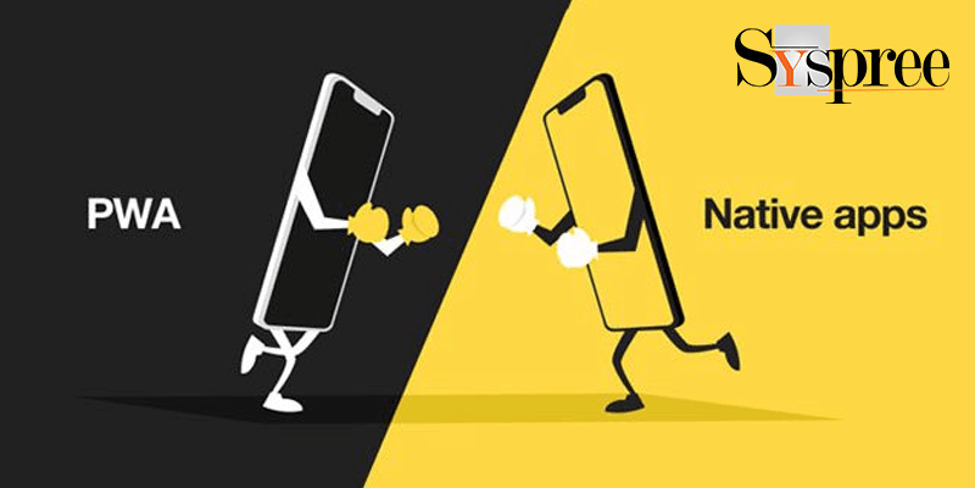
The difference between Native Apps and PWAs
- Installation
The way users can access native apps, and PWAs is a critical difference. The app store contains native apps. This app store gives users access to all the content and services they use on their mobile devices.
The app can be accessed from the home screen once it is installed. PWAs cannot be found in the app store. Instead, they must be accessed via the mobile browser. Once accessed, the user can add PWAs to their home screen.
- Cross-Platform Access
Native apps are designed to be compatible with each platform. This ensures that the user has a unique experience on each platform.
A native app is designed for one platform or mobile device. Developers don’t need to spend much time on compatibility between platforms or cross-browsers.
When developing PWAs, developers take a different approach and create a responsive instance. The instance is published and relies on the browser to adjust the PWA to the device’s screen size.
Developers often find it difficult to strike a balance when developing PWAs.
- Device Resources
PWAs and native apps can drain a mobile device’s resources, which can cause it to lose storage, use mobile data, and even die.
Developers must factor in the load that a native app and PWA are causing to determine its impact on performance.
The code level within the app
What are the resources used by the app?
Actual usage of the app
Key Components for Progressive Web Apps
The experts offering custom web application development services Mumbai share a few essential components for progressive web apps.
PWAs are unique because they combine many technologies. They provide the necessary functionalities.
- Manifest
The manifest file is one of PWA’s building blocks. It contains key information about the app. It’s a JSON file that contains metadata about the app, such as its name, icon, and launch URL. App configuration data includes background color and background color.
- Service Worker
The foundation of developing advanced web applications is this. A PWA allows websites to load and then cache data or content on the device with the assistance of service workers.
This component makes a PWA feel native to a mobile app. It is a JavaScript script file.
The life cycle of a service worker includes three stages: Installation, Registration, and Activation. The service worker caches the view and background content when a user first enters a PWA.
The site loads quickly for the user the next time they visit it. The service worker also handles push notifications.
- Icon
An icon for a PWA must be at least 144×144 in size and PNG format. This icon makes the app identifiable and can be found on the home screen and in the app’s tray. To launch the app, users can tap on this icon.
- HTTPS
Technologies Requirement for Developing a PWA. A progressive web application is accessible via a secure HTTPS connection. This is the only way to access the app and use it.
The process of creating a PWA involves various technologies. You can employ tools like HTML, JavaScript, and CSS. However, front-end frameworks are becoming more popular.
Here is a list containing the technologies required to create a PWA.
- HTML/CSS/JavaScript
- JSON
- Frameworks & libraries – AngularJS, Ionic, Vue.js, Polymer, React, Workbox.js etc.
- Database library
- Indexed DB /CouchDB
What are the best ways to design a PWA website?

What are the best ways to design a PWA website?
You have decided to either create a PWA website for your business or convert an existing site into one. Great decision! Says the digital marketing company in Mumbai.
For a truly excellent PWA site, you must know these factors before approaching a development agency or doing it yourself.
- System fonts are used.
Each operating system (Android, iOS, Windows, etc.) has its font for text. Customers will be more interested in your PWA if it uses the native font of that system.
- Share the content easily.
Social media has made it easy to share web content via the internet. It is imperative that your PWA site link can be shared easily.
So that users can reach it easily on their mobile screens, we suggest placing a hamburger-type button at the bottom.
The interface will look cleaner, as all social sharing buttons will be hidden within the hamburger button.
- It should be simple and uncluttered.
A simple and uncluttered PWA website would offer a better app-like experience. PWA brings an app-like experience to your website.
White space is one of the best ways to deliver such an experience. This would allow your PWA website to adopt a sleek, minimalistic interface that aligns more with your customer’s expectations.
- Scroll on the previous page
Your visitors should not be taken to the previous page when they click “back,” but to the specific section, they were looking at.
Although it may seem simple, this provides great comfort because people don’t need to scroll to get where they are.
- Dark theme
It is important that your PWA website can be viewed in dark themes, as people spend approximately one-third of their day on smartphones.
This accomplishes two things.
First, people will associate your site with other popular platforms like Twitter, FB messenger, and FB. Second, your site would be more user-friendly.
Confronting difficulties when developing your PWA site
- Battery usage is high.
PWAs require a smartphone battery to function harder because they are often developed using JavaScript, which is not the native language of iOS or Android. A PWA app can drain a smartphone’s battery faster than a normal app.
How to overcome this: Whether you’re developing your own PWA or hiring a developer farm, ensure that the JavaScript backbone is optimized to a fault.
- Restriction on device access
PWA apps can’t access most domestic features such as Bluetooth, proximity sensors, advanced camera controls, and altimeters because they aren’t “native” apps. This could limit the perception of your content by users.
How to overcome this: Use your creative abilities to design contents for your PWA website that can be used with as few features as possible on a device.
- Integration with older iOS devices and iOS versions
PWAs can only be run on iOS 11.3 devices. Apple devices can be expensive, so not everyone would purchase the latest model or update their OS.
How would you promote your PWA website? A few tips by the digital marketing company in Mumbai.
Once you have created your PWA website, it is time to share it with others so they can benefit from your service. There are two elements to promoting your PWA, they are:
Promote the app version of your PWA.
To increase the number of visitors to your PWA site, you will want to promote it.
Let’s discuss each one.
Promoting PWA app installation, you can promote your PWA in many ways. This section will discuss how to promote your PWA website. We will start by discussing the best practices for promoting an app installed on your website.
These are the details:
- Promotion of the app outside the user-journey process
On your PWA website login page, place the app installation CTA under the login form. Submitting is another option. This will make it easier for people to complete the login action.
You can decline or dismiss the promotion in an intuitive
Certain promotions require you to click on the cross button. Windows users have grown accustomed to the “cross” button on the right-hand side, while Apple MacBook users have it left. It must be visible and large wherever it’s placed.
- Moderation
It would adversely affect the user experience on your PWA website if there were too much.
Only display the promotion if the before install prompt has been detected
The Before Install Prompt JavaScript code snippet is what you need to embed into your PWA website code structure. It triggers the promotion of your app by detecting certain user interactions (reaching a specific part of your site, clicking on a particular button).
Now that we have covered the best practices let’s move on to app promotion on your PWA website.
You can promote the app at several locations on your PWA website. These are:
1. Navigational menu
This is a great place to promote your PWA app. This is because users who open the navigation menu indicate high levels of engagement.
What to remember:
Place the promo under the menu items to avoid distracting users’ attention, as shown in the above image. A brief, pertinent pitch explains how your PWA app would benefit the user.
2. Landing page
A landing page is used for promoting a product/service. It is a great place to promote your PWA application installation.
What to remember:
- Your unique value proposition should be catchy and relevant to users’ pain points.
- Tell people what the app will offer.
- Use keywords on your landing page. Content that has brought people to your landing pages in the first place.
- Make sure the CTA is eye-catching and placed strategically on the landing page
3. Fixed header at the top of the page
The header is the most prominent part of a website, so it is an ideal place to promote your app.
What to remember:
- All users might not appreciate this promotion. It is important to only display it to those who have shown engagement.
- Be careful before you rush to promote your app. You want to get more qualified leads and not just more users.
4. Banner for sticky dismissible installation at the top/bottom
Many people are familiar with banners and banners installed on websites. This means that they are familiar with the way promotions are displayed.
What to remember:
- These banners can cause disruption. It is important to ensure that the banner is not displayed until a user triggers an event indicating deeper engagement with your content.
- Include a short text explaining the app’s benefits to users, such as “read our content even offline.”
- This text should be relevant to the content of the PWA site the user is currently on. Content and the overall theme of the site. User behavior, location, engagement level, and general theme.
5. Between info-lists or articles
This type of promotion is found between articles or blocks of information on your website, as the title suggests. This promo usually informs users about easier access to the content they enjoy.
A user who has reached a particular point in an article indicates that they are engaged in it. This is where the article promotion will be most effective.
What to remember:
- It is not recommended to be used excessively. You will only irritate your users.
- Make sure the user has the option to dismiss the promo.
- The image shows that the text must be relevant and promote the app’s benefits.
Promotion of your PWA website
Promoting your PWA is not different from any other website promotion. Site promotion is a topic that requires a whole discussion. We will be discussing some of the key methods for promotion.
- Use social media as a platform

Promotion of your PWA website- Use social media as a platform
Social media is a powerful and effective way to broadcast content and interact with targeted audiences. We have therefore placed it number 1. Let’s quickly share some of the tips that many of our customers have found beneficial:
In your Instagram profile, place links to different sections of your PWA website that correspond to your most recent post. This provides a rich user experience and boosts conversion. Ask your followers to share the URL of your PWA site for loyalty points.
This gives them the incentive to promote your website, increase engagement with your audience, and boost site traffic. Create giveaways and contests relevant to your niche by sharing your PWA URL.
- Referring to others
This is one of the most powerful ways to bring traffic to your site. You can do this via link exchange, guest post link sharing, and many other methods.
No matter what method you use, make sure to get as may Do-follow links as possible. These help to pass link juice. Reward? Reward?
- Registering in directories
Customers trust directories when it comes to business solutions. These directories include but are not limited to, Yelp and Google My Business.
These are usually free and allow you to expose your PWA site for local and global traffic.
- Utilising omnipresent display
While these display properties are not something you think of when looking for space, they can significantly impact your digital presence and drive traffic to your website.
Email signatures, business cards, and physical banners you display at events are all great examples.
PWA Builder software vs. hiring an agent
You can build a PWA website from your existing website using various tools. They are all paid tools, as you can see. They offer a wide range of attractive benefits. These are:
- There’s no need to meet developers’ teams
- Fixed monthly/annual billing
- PWA Site Delivery in a Flash
Let’s discuss the advantages of using an agency to develop your PWA.
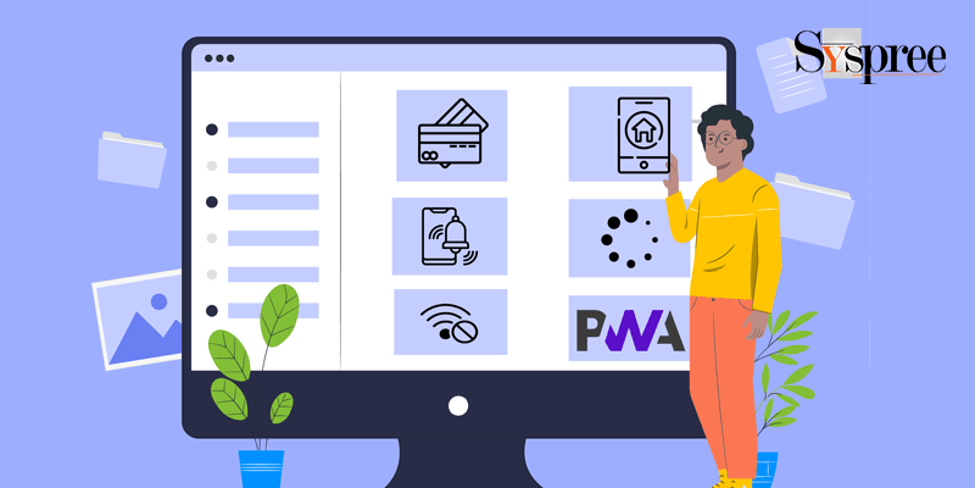
Let’s discuss the advantages of using an agency to develop your PWA.
- You can choose to have unique features that will help you stand out from your competitors.
- Receive real-time advice from PWA professionals.
- You have the option of choosing from many PWA templates that are proven to be successful.
- You can save yourself the hassle of maintenance and updates.
- Customer service is available almost immediately.
- The main problem with hiring a PWA agency to develop your website is that it will cost more than the PWA builder tool. You need to choose the best fit for your business and financial capabilities.
Test your PWA website
Don’t open the champagne bottle ……. yet, if you’ve already got your PWA website developed. There’s still much to be done!
Before you begin your site marketing campaign, you must verify several aspects of the PWA website. These are essential for the consistent and infallible performance of your site.
These are the features of your PWA website that you should test:
- ADD TO HOME Prompt
Your PWA app is not available in the Apple and Google Play stores because it is not a native application. Your site visitors can only download your PWA app via the ADD TO HOME prompt. We recommend that you first check before doing anything else.
- Offline loading
You must verify the offline loading capability of your PWA. PWA sites have the unique ability to load functional elements even when there is poor connectivity (airplane mode, for one). This feature of PWA sites is a key component of your marketing strategy.
- Responsiveness
It is no longer a feature that makes a website or app stand out. It is a fact that has been accepted as a given on a large scale. Anyone visiting your site on a tablet, smartphone or desktop will expect it to adapt to their screen size. This factor cannot be added to your “check later” list.
Conclusion
With this, we have covered everything you need to know to create your PWA website. If you want to read more about such topics, check out our previous blog on Guest Blogging: The Ultimate Guide with Strategies for Your Success (2022 Guide)
![Progressive Web Apps [A 2022 guide by the Custom Web Application Developers in Mumbai] Progressive Web Apps | custom web application development Mumbai | custom web application development services Mumbai | custom web application developers Mumbai | digital marketing company in Mumbai](https://syspree.com/wp-content/uploads/2022/07/Progressive-Web-Apps-What-They-Are-Why-You-Should-Care-and-More.-908x454.png)